1D Installing the Roll Holders
Some light assembly is required before operating the Printer. Follow these instructions to install the roll holders.
-
Set the Printer on its front so the bottom is facing you.
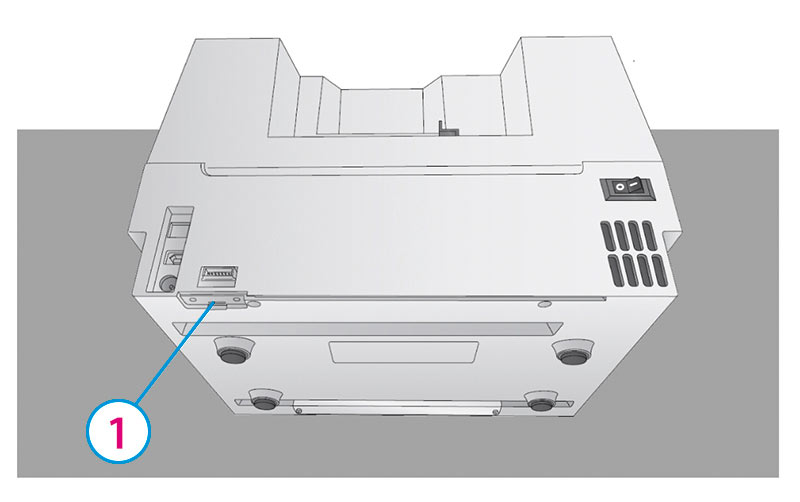
- Install the movable label roll holder by attaching the hooked end on the rail. The bottom of the holder will fit in the notch on the Printer.
-
Slide the Roll Holder to the far right.
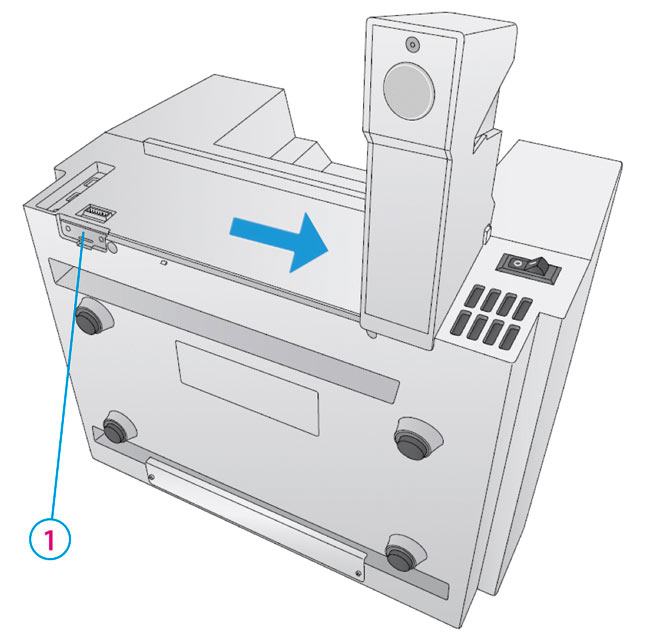
- Install the roll guide by attaching the hooked end on the rail. The bottom of the holder will fit in the notch on the Printer.
- Slide the guide to the stop.
- Locate the remaining roll holder with the protruding wire. Connect the wire to the port on the Printer. Tuck the wire inside the cavity.
- Snap the holder in place so the two screw holes line up with the holes on the Printer.
- Install the T8 screws using the INCLUDED Allen key or a Torx T8 screwdriver.
- Rotate the Printer back on its feet.
1Notch


1Movable Roll Holder
2Tab
3Rail
4Movable Roll Holder
1Notch

1Roll Guide
2Roll Guide
3Stop




1Wire
2Push the wire into the cavity as you move the holder closer to the notch
3Notch

