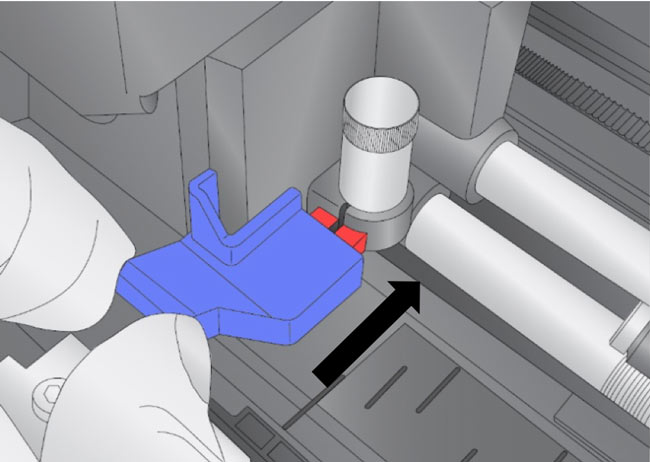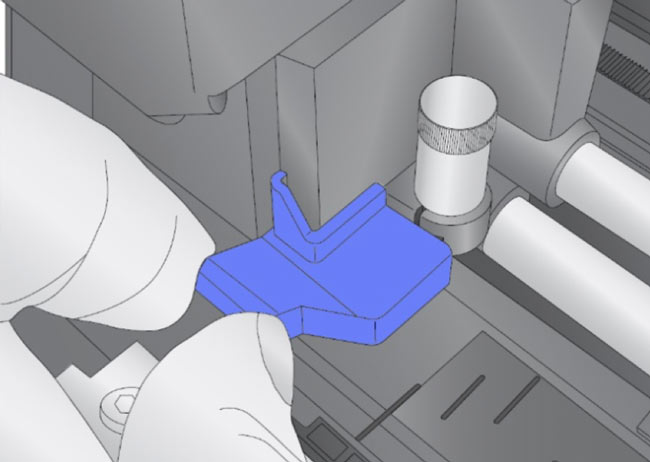2D Replacing the Digital Die-Cutting Knife holder
Install the included die-cutting knife shown here.
- Open the cover.
- Pull out on the blue handle to loosen the knife collar.
- Install the knife holder.
- Push on the knife so it goes all the way down before pushing the collar in.
- Push the collar to tighten the knife holder and allow it to cut.
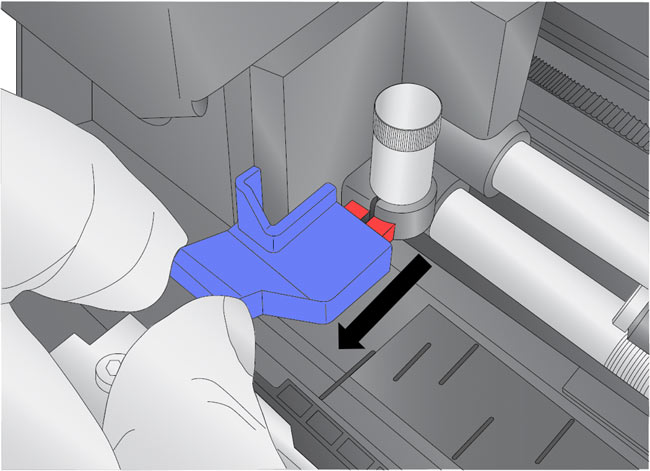
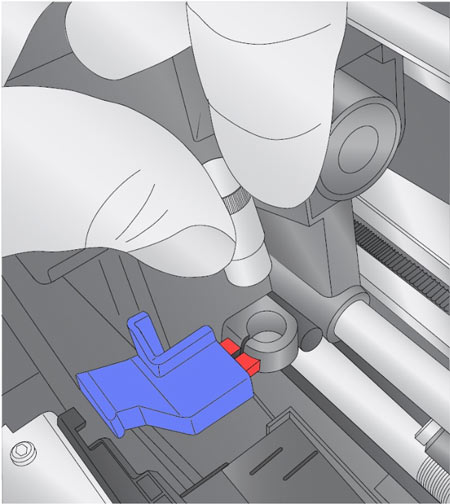
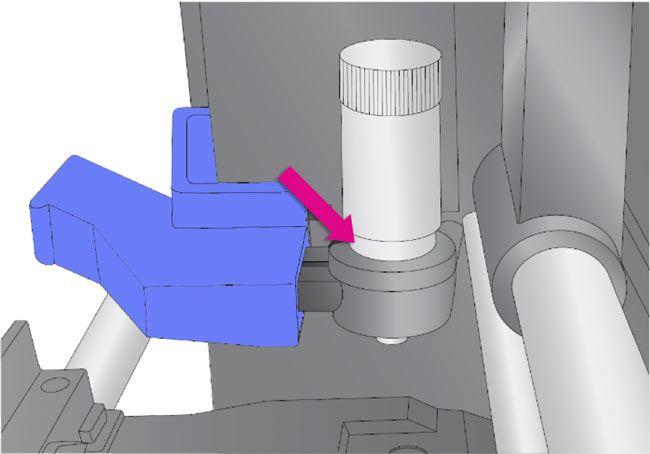
Incorrect
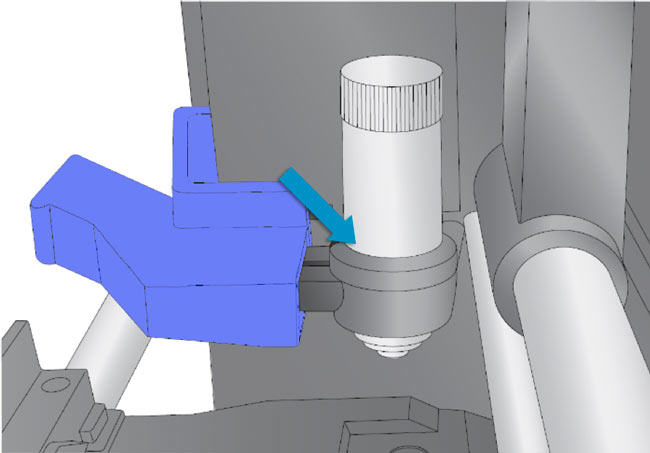
Correct