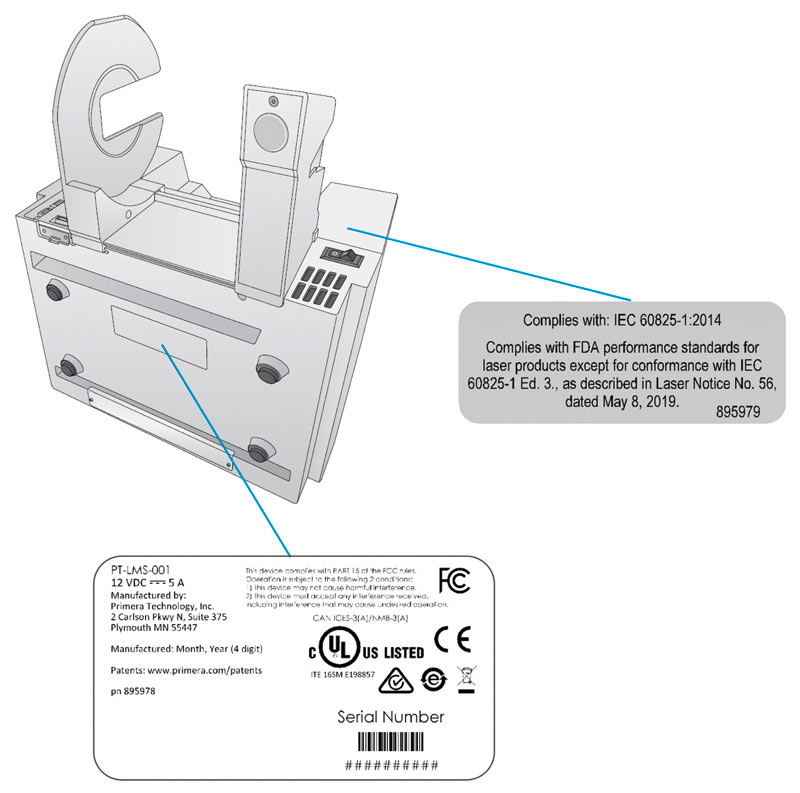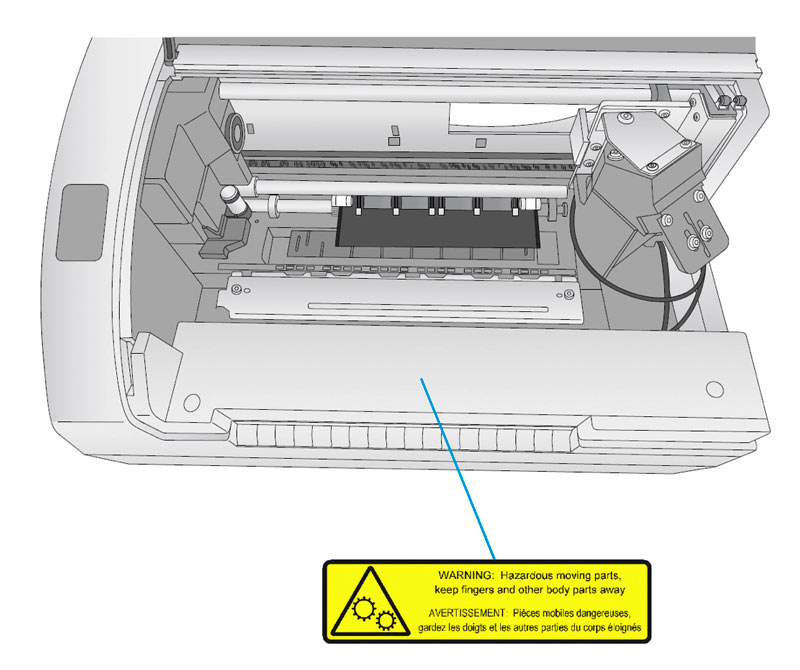Section 1: Getting Started
THANK YOU…
...for choosing the Catalyst Laser Marking System. The Catalyst Laser Marking System will print razor-sharp text and barcodes, AND with the built-in digital die cutter you can cut and create your labels in any size or shape you choose.
This User's Manual is your complete step-by-step guide to quickly and easily setting up and printing with your new Catalyst Laser Marking System!
1A Important Safety Information
Please read the following important safety information before operating your Catalyst.
CLASS 1 LASER PRODUCT IEC60825-1:2014
WARNINGS
- Caution – Use of controls or adjustments or performance of procedures other than those specified herein may result in hazardous radiation exposure.
- Do not attempt to operate the Catalyst with the Top Cover open. To prevent injury, the internal laser will switch off as soon as the Top Cover is opened.
- Do not attempt to defeat the cover sensor which triggers the automatic switch off of the internal laser. Serious eye injury can occur.
- Do not modify the Catalyst in any way or operate the Printer with any damaged components.
- Do not attempt to print to other label material not approved by Primera. This material often requires a smoke filtration system this Printer does not have. Using non-approved material can be health hazard.
- To prevent fire or shock hazard, do not expose the unit to rain or moisture. To reduce the risk of electric shock, do not remove exterior panels. No user-serviceable parts are inside. Refer to qualified service personnel.
- Operate the unit with only proper electrical specifications as labeled on the unit and the AC adapter.
Safety Labels
Safety labels are affixed to the Printer in the following locations: