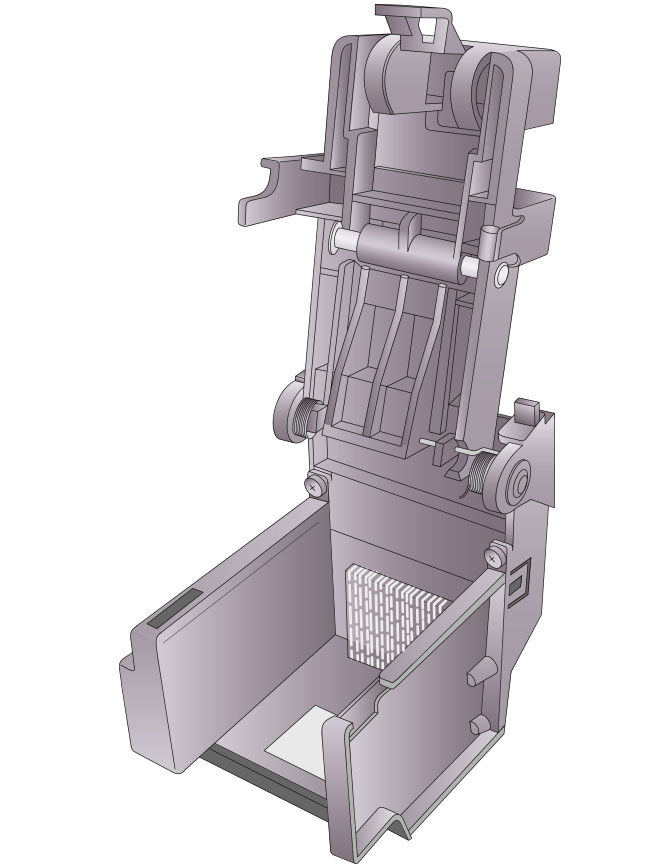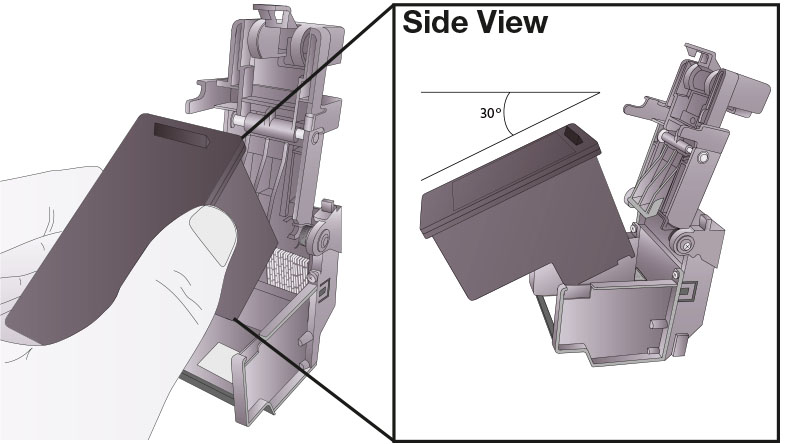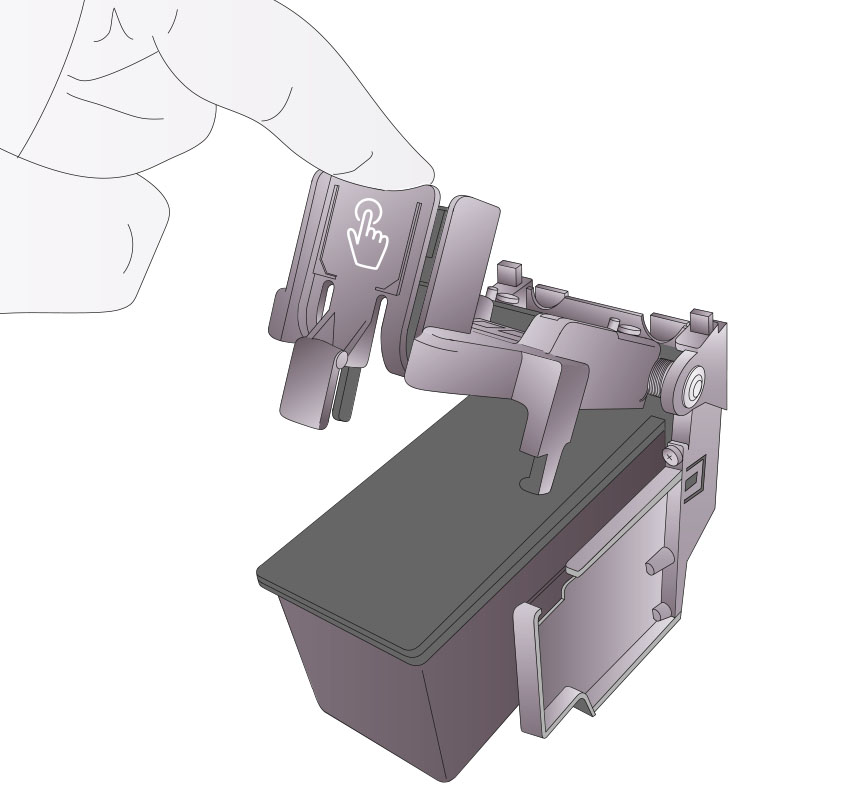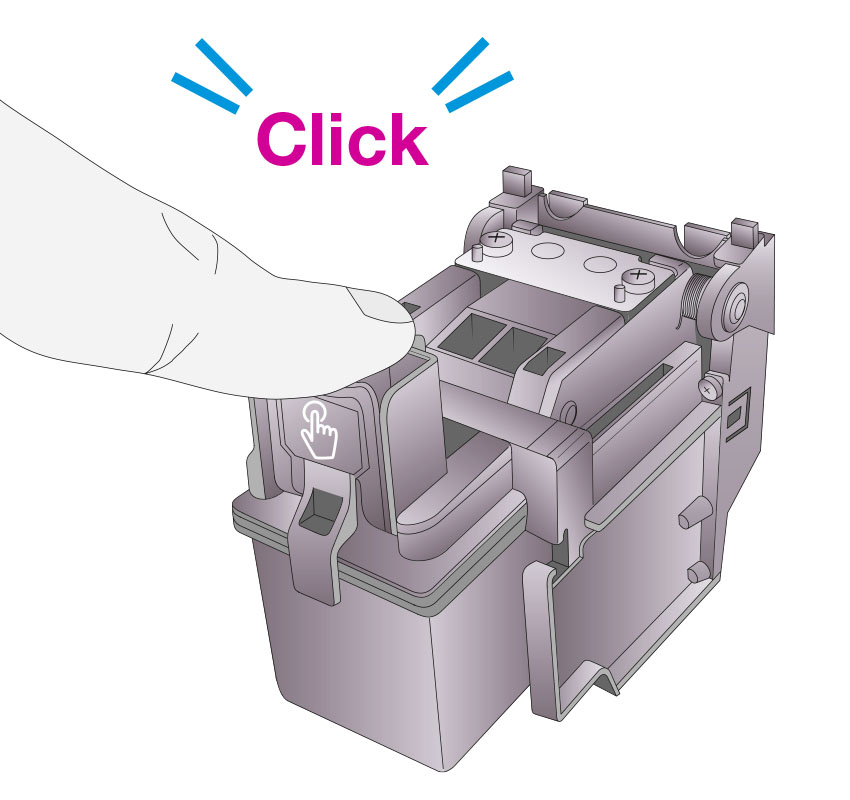3C REPLACING INK CARTRIDGES / LOW INK WARNING
You can replace cartridges at any time or wait for the Low Ink Warning to prompt you to replace cartridges. The first and only ink low warning will occur at 0% ink remaining. Press the Load/Feed button to continue printing after you receive this warning.
To change a cartridge, follow this procedure:
- Open the Cover.
- Press or pinch the tab on the front of the cartridge holder.
- Remove the cartridge.
- Locate a new cartridge and remove it from its packaging.
Remove the foil outer package and the tape covering the nozzles. - Place the new cartridge into the empty carriage.
Note:When installing the cartridge, tilt the cartridge at a slight backward angle of approximately 30 degrees. - Close the lid on the cartridge by lightly pressing down from the top until you hear a click.
1Lift from back corner of Cover
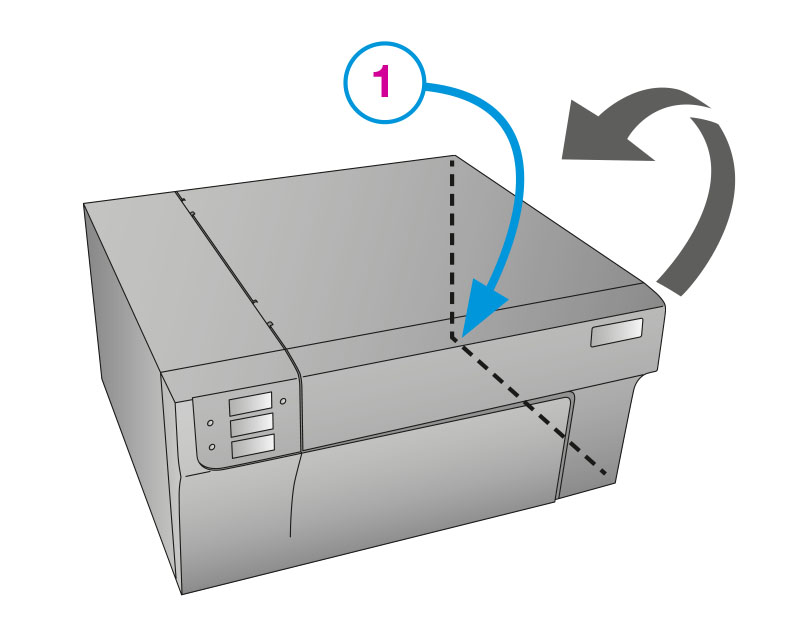
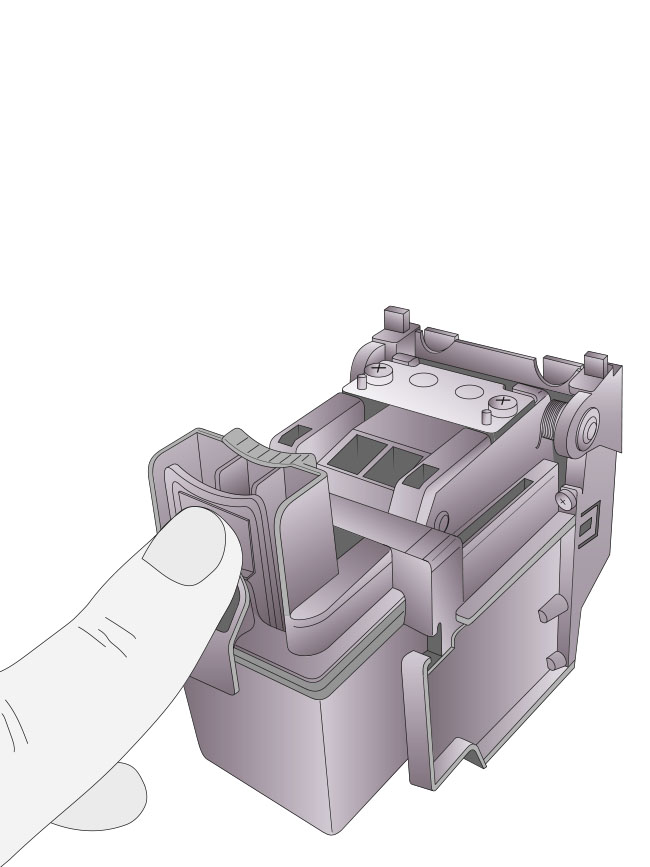
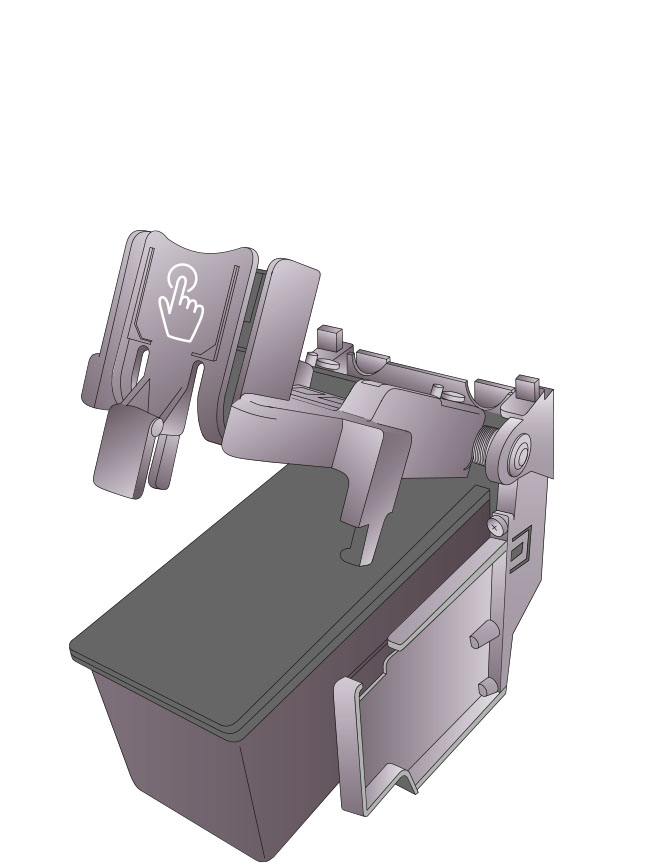
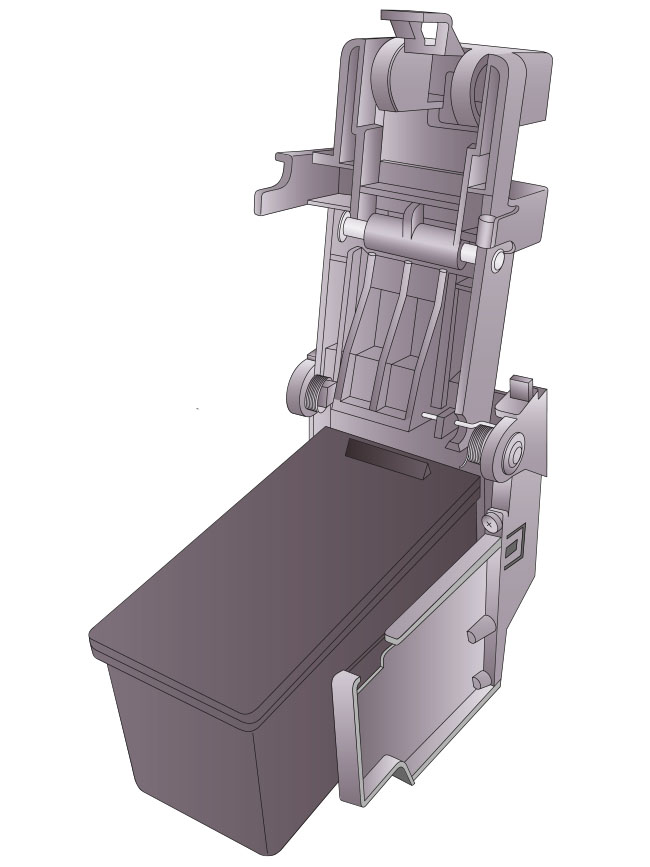
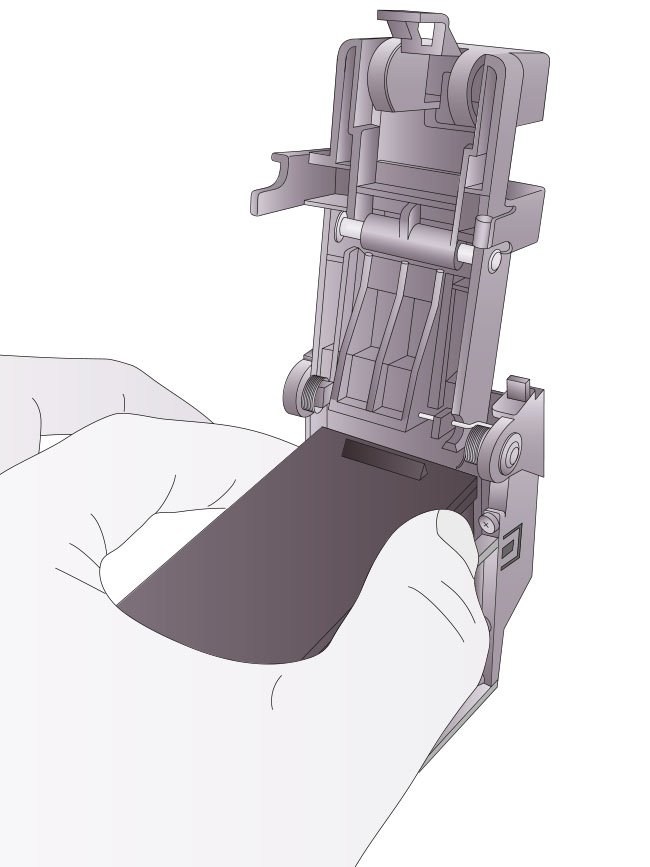
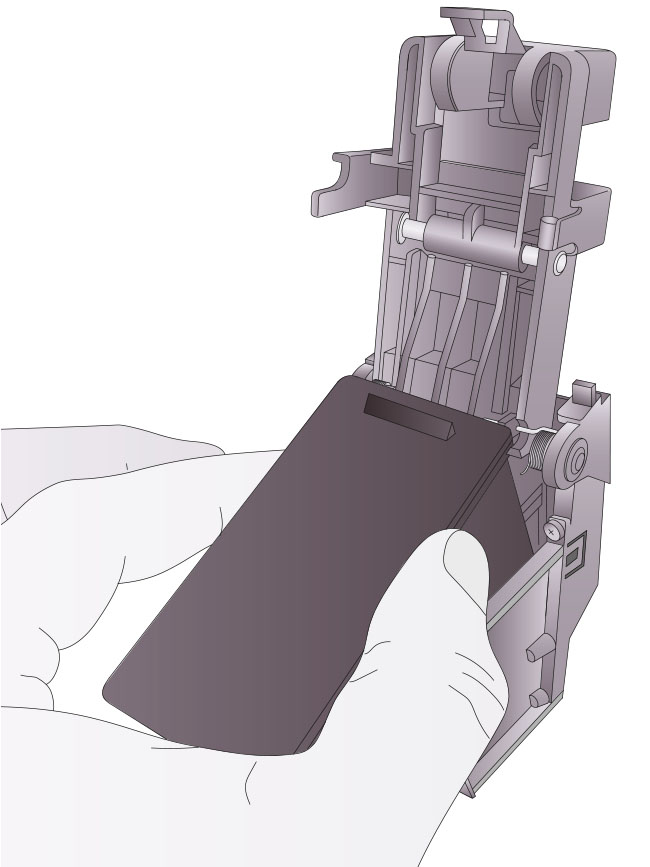
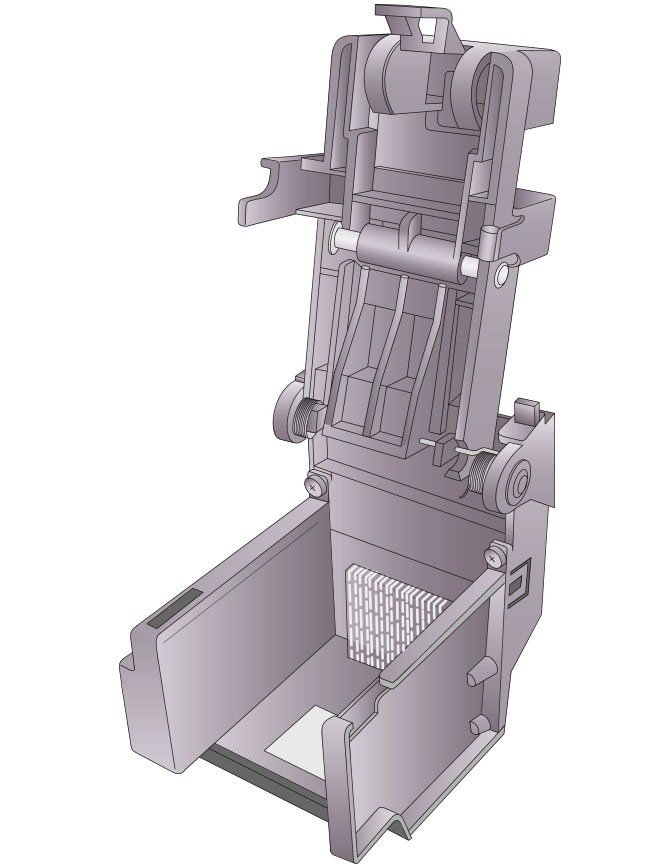
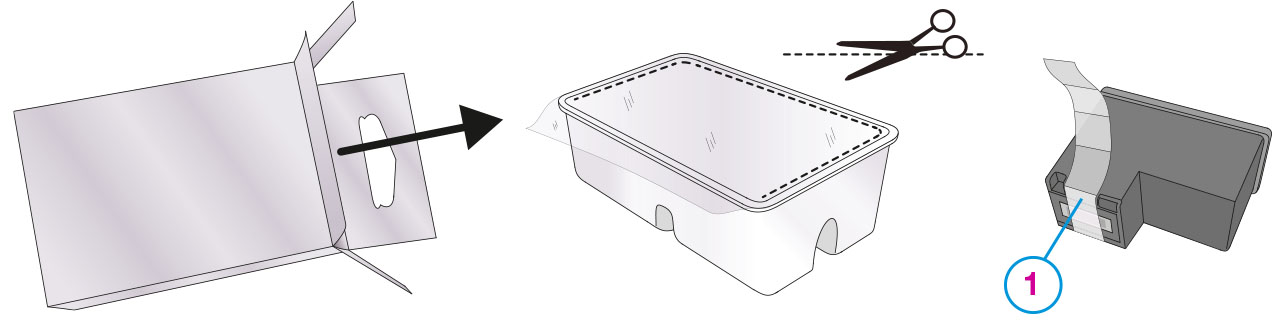
1Remove Tape