Support Questions LX3000e Color Label Printer
The LX3000e printhead is printing with poor quality, banding, streaks, or missing colours. Print Hub says I need to change my printhead. What can I do?
You may need to replace your printhead. The nozzles can wear out over time.
Your printhead is warranted for a minimum of seven changes of any one colour of the three colours. If your printhead has been used less than this amount and you are unable to resolve the issue with the cleaning procedure below contact support to receive a replacement.
To determine your warranty status hover your mouse over the ink levels and note the number of changes for each colour.
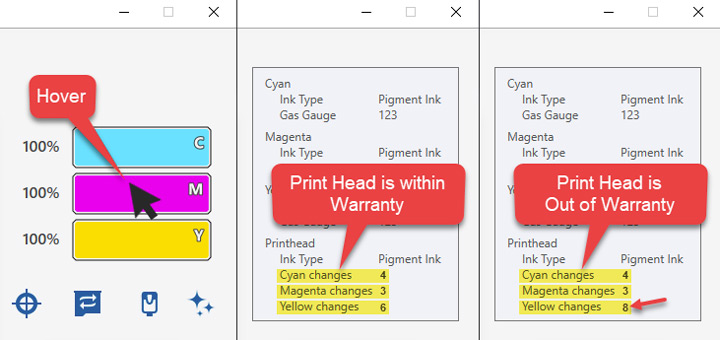
When the seventh tank of any one colour is replaced, the Print Hub software displays a message that the printhead is now out of warranty and you may wish to replace the print head soon. You can keep using it until print quality becomes noticeably inferior and the cleaning procedure below does not fix it.
Your printhead is guaranteed for 6 months or a maximum of 7 changes of one of the three colours, whichever comes first.
Can I open the printhead lid on my LX3000e?
Occasionally you may need to remove the printhead to clean the nozzles. Use the instructions in the video below. You may open and close the lid up to eight times before the printhead will lose its prime and need to be replaced. Each time you open the lid, air is introduced into the system and transferred inside the printhead. The printhead has 17 ml of space and initially carries 3 ml of air. You may open the lid eight times before there is not enough space for ink and the printhead loses its prime.
Notes on ink hose filling and air gaps:
As long as the system is sealed, the ink leaving the cartridge while printing will be filled by the air from the tubing until the ink fills the tubing. The ink will then come into the top of the cartridge and migrate down to the bottom. The tubing has about 1.5 ml of volume to fill, and there is 14 ml of ink in the cartridge initially.
Because there is over 10x the amount of ink in cartridge vs. tubing, you can open the lid eight times, and it will still reprime the tubing. After that, you will have to purchase a new printhead.
Keep the LX3000e powered on.
To keep the printhead ready for printing, do not remove it from the printer and keep the printer powered on. The LX3000e will occasionally clean the nozzles but only if it remains powered on. This will minimise the need for the manual cleaning described below.
Cleaning Procedure:
Important Note: This cleaning procedure can be performed a maximum of eight times before the printhead must be replaced. See above for an explanation.
1. Fold a paper towel several times and completely saturate it with warm water or isopropyl alcohol if available. Do not squeeze out excess water from the paper towel.
2. Press the cartridge nozzles to the wet paper towel for 1-5 seconds.
3. Tap the top of the cartridge firmly with your fingers.
4. Repeat until all three colours are visible on the paper towel.
Watch this video for a demonstration of the cleaning process:
How to reactivate dried cartridges



