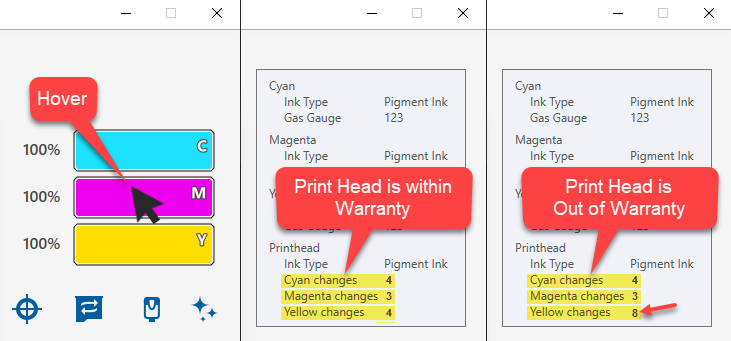LX3000e Color Label Printer FAQs
1. What's in the box?
- LX3000e Color Label Printer pigment (SKU 074446) or dye (SKU 074445)
- One set of separate cyan, magenta & yellow ink tanks (dye or pigment),
- Each colour with 60 ml ink filling
- One multi-use printhead (marked with a dye or pigment note),
- Looks like the cartridges you know from LX6x0e and LX910e)
- Pre-filled with 14 ml each colour, therefore it’s a filled “cartridge” an no empty printhead
- One starter roll, 100 labels of 6x4” DTM Paper Semi Gloss (for dye) or 6x4” DTM Paper Matte (for pigment)
- One Genuine DTM Label Stock Sample Book
- Box of “Shipping Caps” for proper storing and packing
- Further information about the use of Shipping Caps and proper storing and packing of LX3000e ink tanks and printhead, see: http://dtm-print.eu/packing/packing-lx3000e/
2. What does Continuous Ink System mean and what’s the magic behind it?
It is a sealed system that uses atmospheric pressure and the properties of fluid mechanics to supply a pre-filled printhead from external ink tanks. Simplified: Think of the operation of a vacuum cleaner or the idea of drinking the ink out of the printhead with a straw.
The method increases the print capacity by feeding large amounts of ink into a comparatively small inkjet head (same size of LX6x0e/LX910e printhead).
Also, there’s less packaging waste because ink tanks and printhead aren’t replaced as often as usual. A small contribution in making our planet healthier again.
Some more advantages for LX3000e:
- No pump necessary (less parts to keep in stock)
- The ink tubes are short, which makes the system unlikely to clog (as long as the printhead and ink tanks remain in the printer).
- Printhead is user-replaceable (advantage of all LX printers)
3. How does the Continuous Ink System work on LX3000e?
LX3000e ink tanks and printhead are NOT pre-installed upon delivery.
You receive your LX3000e with an extra box that includes ink tanks and printhead (either dye (SKU 074445) or pigment (SKU 074446), whatever you ordered).
The ink tubes and ink reservoir are empty (see picture):

First comes the installation of the ink tanks, after that the printhead.
The printhead has 17 ml space per ink compartment. It is pre-filled with 14 ml ink and 3 ml air.
Once you insert the ink tanks on the side, the 10 ml reservoir underneath fills directly with ink. After that there’s 50 ml ink left in the ink tank.
When printing for the first time, the air “glides“ through the ink tube into the printhead cartridge and remains there.
That creates space for ink, because the air opened the way and “slipped” further.
Thereby the ink in the ink tanks is soaked and fills the ink tube (just like drinking with a straw) with ink.
Each ink tube holds approx. 1.5 ml ink per colour. This means there is still 48.5 ml of ink left in the ink tank.
After 10% of the pre-filled ink (per colour) from the printhead is printed (takes approx. 100-200 prints), the ink tubes fill with ink from the ink tanks.
The first prints are therefore with the pre-filled 3x14 ml ink from the printhead cartridge.
The fully installed ink system looks like this (see picture):

Detailed information at https://customercare.primera.com/portal/en/kb/articles/how-does-the-lx3000-ink-system-work
4. Can I open the printhead lid on my LX3000e at any time?
Every time the printhead cartridge holder is opened (as we’re used to when replacing the ink in an LX910e), some air enters the printhead.
You can do this up to 8 times, e.g. for cleaning it manually. After that there’s so much air in the printhead that there is not enough space left for the ink and it has to be replaced.
As long as the system remains “self-contained”, the printed ink, that’s missing in the printhead, is re-filled with the air (respectively ink) waiting in the ink tubes. The ink enters the top of the printhead and travels down to the printhead nozzles.
There’s about 10 times more ink in the printhead cartridge than in the tubes. Therefore, the lid can be opened 8 times and the tubes will still be refilled with ink from the ink tanks. If you open the lid more than 8 times, the “vacuum” is no longer sufficient to drag and refill with ink.
You can still print, but if the print quality changes, we recommend replacing it. There’s no counter, you’re not forced to change it. It’s up to you which print quality you want to obtain.
As it’s a user-replaceable printhead it’s an easy and effective way to get a “new printer” in terms of print quality.
Additional advantages:
- No printhead cleanings which rinse the printhead extensively to get back to good quality printout
- No need of waste container changes due to a rinsing process
- No need of replacing the complete printer if the printhead shows quality loss
Detailed information at https://customercare.primera.com/portal/en/kb/articles/can-i-open-the-print-head-lid-on-my-lx3000.
5. How long can I print with a printhead before it needs to be replaced?
Your print head is warranted for a minimum of 4 changes of either cyan, magenta or yellow ink tank.
The PrintHub status monitor shows how often you have replaced an ink tank. Just hover your mouse over the ink levels and check the number of changes for each colour.
As soon as a number indicates 5 or higher, the printhead is out of warranty. You will see a message that informs you that your printhead is now past its warranty and suggests that you replace the printhead.
The machine won’t stop printing, you can still print, but if the print quality changes, we recommend replacing it.
It’s up to you which print quality you want to obtain and if you want to change it or not.
Manual cleaning of the printhead often brings it back to life. However, the nozzles can wear out over time.
More information on reviving your print head at https://customercare.primera.com/portal/en/kb/articles/the-lx3000-print-head-is-printing-with-poor-quality-banding-streaks-or-missing-colors-print-hub-says-i-need-to-change-my-print-head-what-can-i-do