Knowledgebase
Complete Installer
LX500e/LX500ec/RX500e Full Installer for PC
- 14.1 MB - Updated 25/04/2022
- Windows 7/8/10/11 Compatible (32bit/64bit)
Old Driver Versions
LX500e/LX500ec/RX500e Full Installer for PC
- 10.2 MB - Updated 22/06/2021
- Windows 7/8/10/11 Compatible (32bit/64bit)
LX500e/LX500ec/RX500e Complete Installer for PC
08-05-2019 Windows 7/8/10 Compatible (32bit/64bit)
Download
- PrintHub version 1.3.2
- Printer Driver version 1.4.1
- BarTender UltraLite 2016 (11) SR4
- Primera Updater version 1.3.1
- Disc Installer 1.1.2
- Support for RX500e
- 330 MB
LX500e/LX500ec Complete Installer for PC
16.11.2017 Windows 7/8/10 Compatible (32bit/64bit) - 255 MB
Download
- Archive version, includes:
- Status Monitor
- No Support for RX500e
LX500e & LX500ec Printer Drivers
LX500e & LX500ec PC Driver v. 1.4.1
Download
- Windows® 7/10 Compatible (32bit/64bit)
- Do not connect the printer to USB before the driver has been installed
- If the auto-installer fails use these instructions: Manual Installation Instructions for Windows
LX500e/LX500ec Complete Installer for Mac 2.2
- 25.09.23 - 22.5 MB
- MacOS 10.13 - macOS 14 (Sonoma)
LX500e & LX500ec Firmware + Status Monitor
PC Status Monitor
Status Monitor - Version 1.26 (Unzip and run setup.exe to install)
Download
PC Firmware - manual update with download
PC Firmware - Version 1.47(10) (Simple firmware files - contact support to install)
Download
You may also update software, firmware and driver using the Status Monitor/Configuration Utility.
1. Click the settings (gear icon) tab.
2. Click Check for Updates.
PC Firmware - update via status monitor

Mac Firmware - update via status monitor
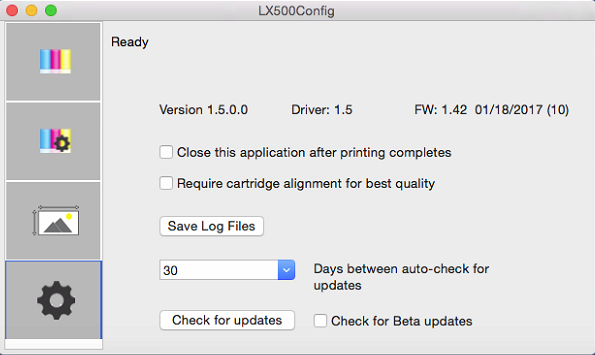
Software
NiceLabel Free (DTM Edition) Download
Label design software for all Primera and DTM Label Printers.
System Requirements:
32-bit or 64-bit Windows operating systems: Windows Server 2008 R2, Windows 7, Windows 8, Windows 8.1, Windows Server 2012, Windows Server 2012 R2, Windows 10, Windows Server 2016 (Windows Server Core and Windows Nano Server are not supported)
Old NiceLabel software versions for Primera Label Printers (not supported anymore.)
Bartender® Designer for PC Download
Please note: this will take you to an external site.
Please find here further installer information on: How do I get the free version of BarTender?
Bartender® Ultralite Version 2016 (Primera Edition) Download
- Label design software for all Primera Label Printers.
- Windows 7/8/10 Compatible (32bit/64bit)
- 263 MB
Mac Layout/Design Software Swift Publisher from Belightsoft.com - Download a Free Trial or register for your license key.
- macOS 10.12 or higher, Catalina compatible
- system requirements: https://www.swiftpublisher.com/support/
LX500e/LX500ec & RX500e Manuals and Documentation
| LX500e/RX500e Manual | English | 2.38 MB |
| LX500e Quick Start | 3.4 MB | |
| LX500e Manual | Française | 2.4 MB |
| By default, most browsers offer to translate foreign language web pages with just one click. To use this feature, please make sure you have activated the option in the settings of your browser. | ||
| LX500e Online Manual | English (for browser-translation) | |
| Technical Data Sheets - LX label stock |
LX500e/LX500ec Product and Support Movies
Click the Preview to Watch!
LX500e/LX500ec Product Video
Print alternate labels with Bartender
How to change the cartridge
Packing the LX500e for transport
How to reactivate dried cartridges



