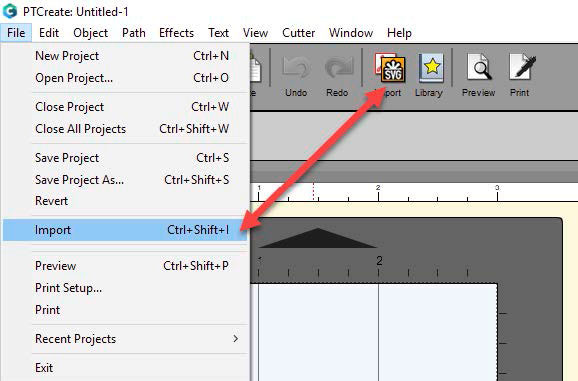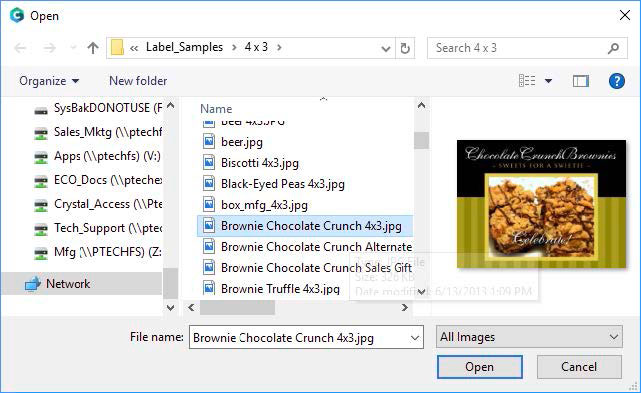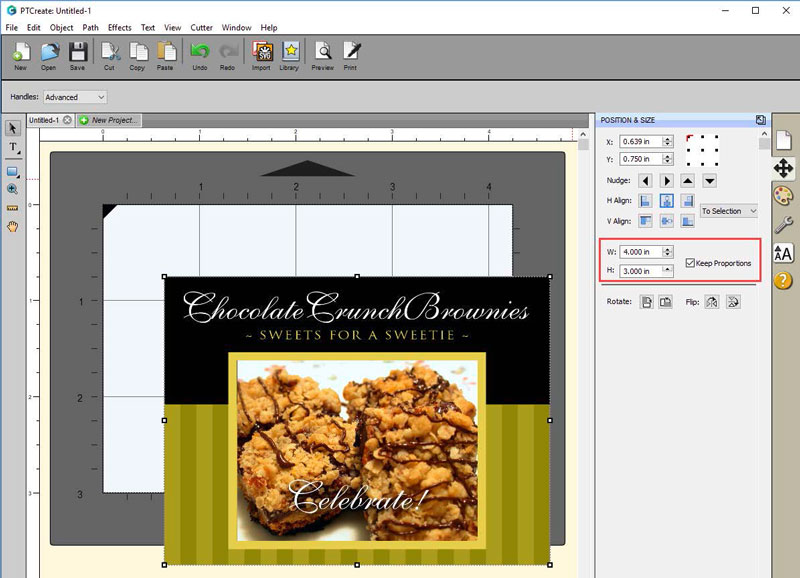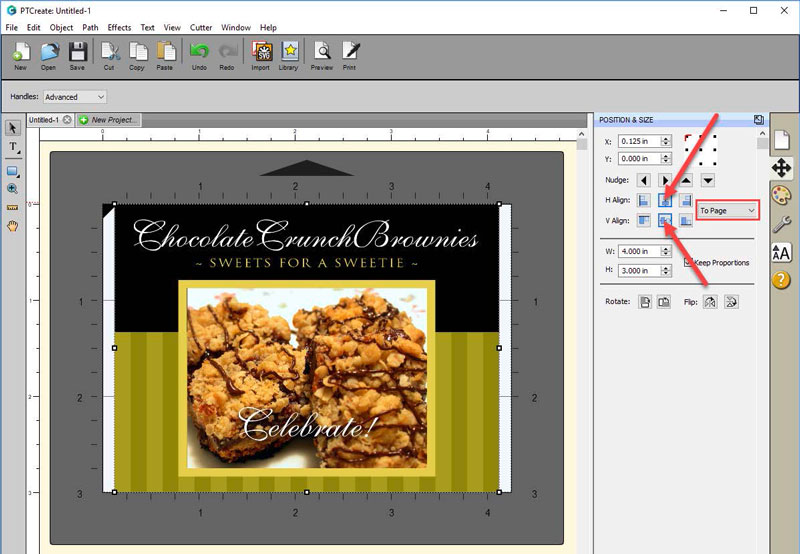4I.2 Import a flat Image (JPG, BMP, PNG, TIF, GIF)
PTCreate Standard allows you to import flat files for printing only. You can import the following image formats: JPG, BMP, PNG, TIF, GIF.
Important Note: Primera recommends imported images are at least 300 DPI. The software is optimized for this size. Larger DPI images can be manually resized. Smaller DPI images will not utilize the maximum quality of the printer and may appear pixelated. Images downloaded from websites are typically made to display only onscreen load quickly so they are typically only 72 DPI.
To import an image for printing follow these steps.
- Go to the File Menu or shortcut bar, choose Import.
- Browse to the file you would like to use and choose Open.
- The file will appear on your page layout.
- You can manually move it on your page or increase the size. However, a better option is to use the Position and Size window. Set the size to match the size of the page layout. In this case set the width to 3.25” and check the Keep Proportions box.
- Center the image horizontally and vertically to the Page.