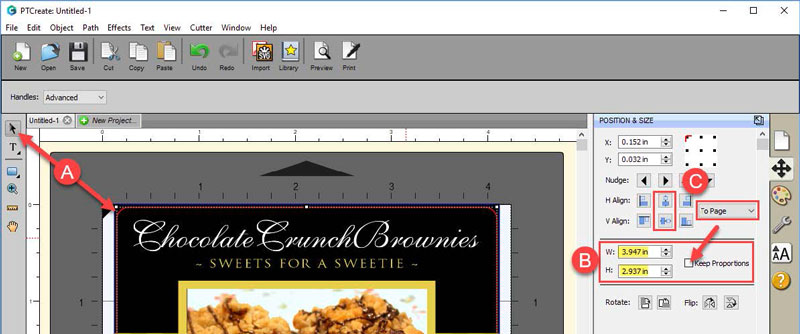4I.3 Add a Cut file
In PTCreate Standard you can either draw a box in the approximate location of the cut file or use one of the preset size from the library. If you have a rectangular label or you would like to add a corner radius to your cut it is preferable to draw the cut line. Corner radius make it easier toremove your label from the liner. In this example we will draw the cut line.
1. RIGHT CLICK on the rectangle icon and choose Rounded Rectangle.
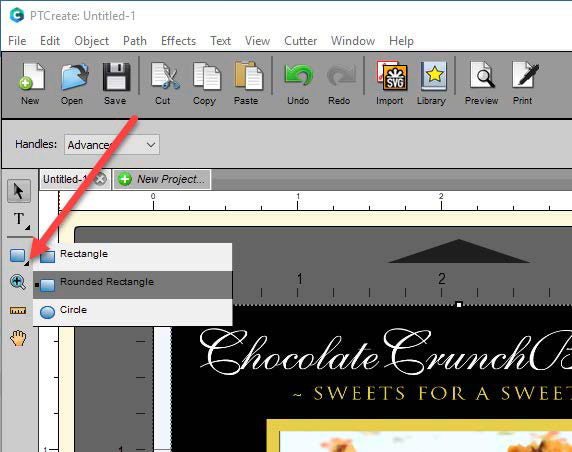
2. Before you start to draw the cut line, adjust the corner radius. You will not be able to change this after you draw your cut line. The corner radius is the amount of curve around the corners. .125 in (1/8 Inch) is the standard corner radius.
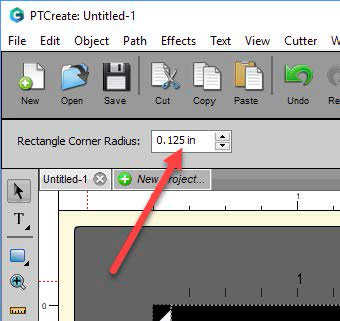
3. Draw the cut line by hovering your mouse over the top left corner of your design. When you are ready to start, left click and hold to start the rounded rectangle box. Keep holding the left mouse button and move to the lower right corner of your design. Let go of the mouse button when your box is the approximate size you would like it. We will adjust the exact size and position in the next step but to maintain a proper corner radius it is important to get as close as possible in this step.
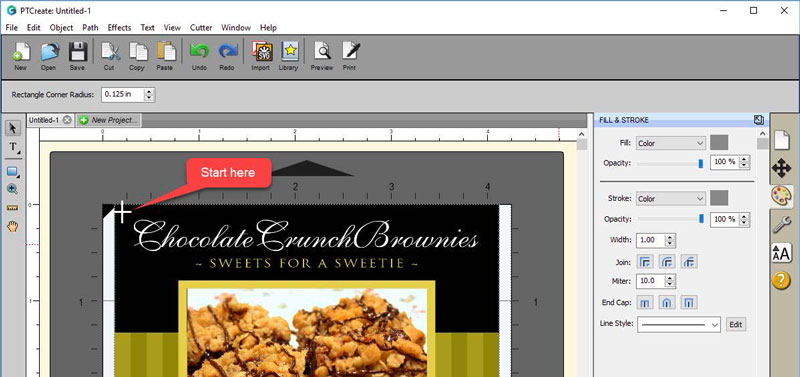
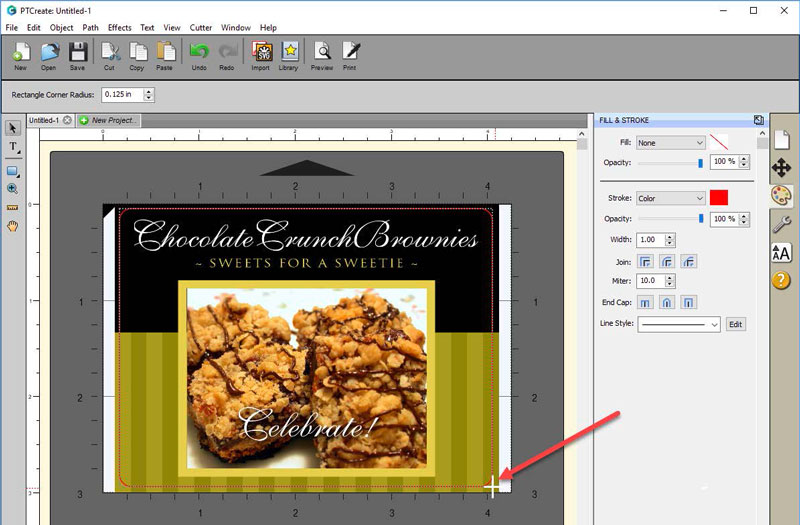
4. Once the cut line is in place you can adjust its size and positon. Whatever size you choose will be the exact size of final cut label. A typical overbleed is 1/16”. This will ensure that the cut is completely within the printed label every time so you have no white space around the edges.
a. First select the cut line using the arrow tool. TIP: If you are having trouble selecting the object, first select any object and then press the TAB key to move the selection from object to object.
b. Then change the size. Adjust the size to 1/16 (.0625”) less than the height and width of the print.In this example the cut file would be 3.937 x 2.937. You may have to uncheck the Keep Proportions box.
c. Finally adjust the position by centering horizontal and vertical alignment to Page.