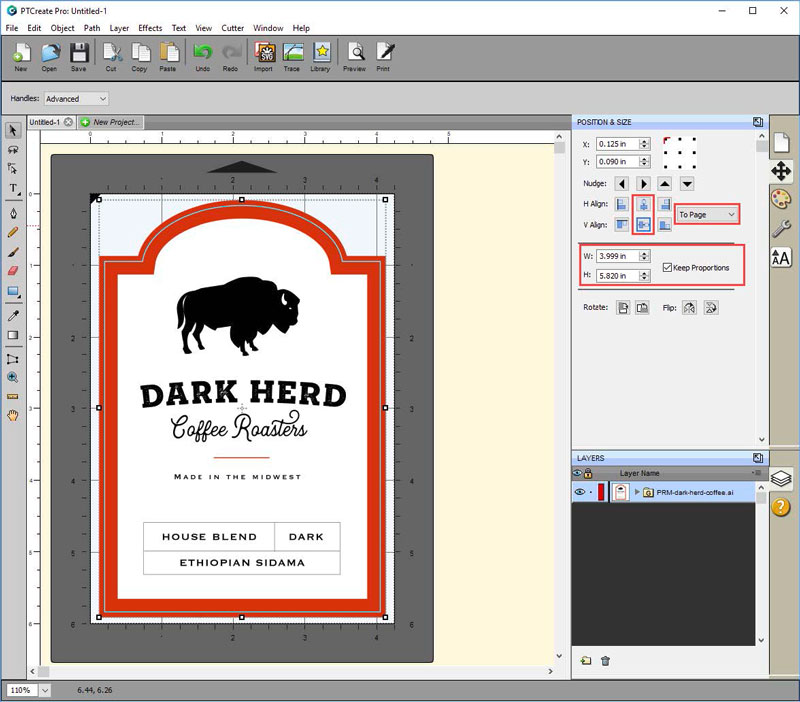4D.2 Import a flat Image (JPG, BMP, PNG, TIF, GIF)
PTCreate Pro allows you to import vector files for printing and cutting. You can import the following vector image formats: PDF, AI, EPS, SVG
To import an image for printing follow these steps.
1. Go to the File Menu or shortcut bar, choose Import.
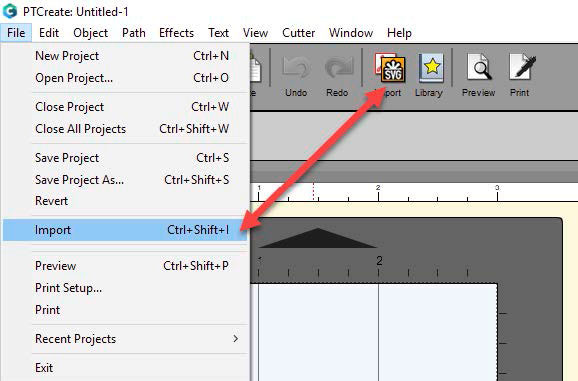
2. Browse to the file you would like to use and choose Open.
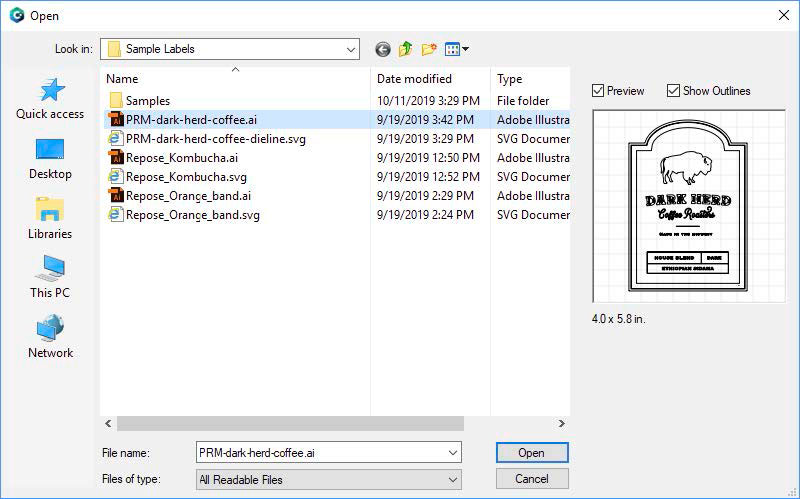
3. The file will appear on your page layout. You can manually move it on your page or increase the size. However, a better option is to use the Position and Size window. Set the size to match the size of the page layout. In this case center the image to the page.