4D.1 Choosing a Label Size (Page Layout)
After you activate your software you will be prompted to open or create a new project.
1. Choose New Project…

2. Set your page size. Since all die cutting media is 4.25” wide the standard maximum width is automatically set to 4.25. In this example we have set the size to 4.25 x 6 to accommodate approximately a 4” x 6” label.
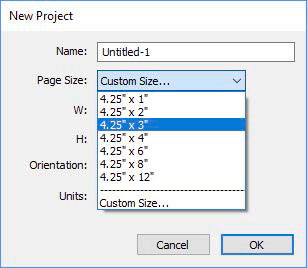
Tip! Set your page larger than the label size to be cut. This will allow you to create a bleed around the label so that you always cut inside your print and get perfect cut every time.
3. To set the page height or width to a custom size type the size in the W: and H: boxes or toggle the size up or down with the arrows.
