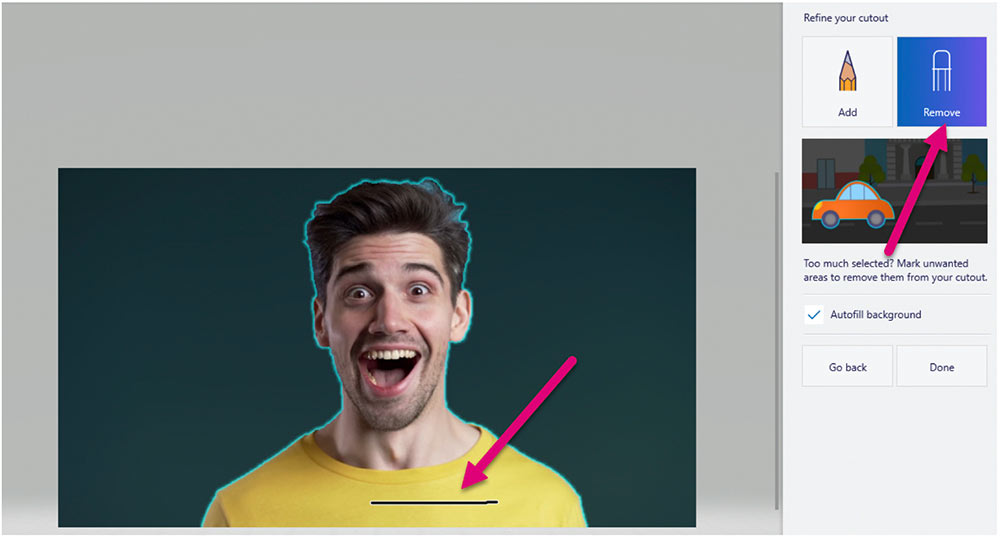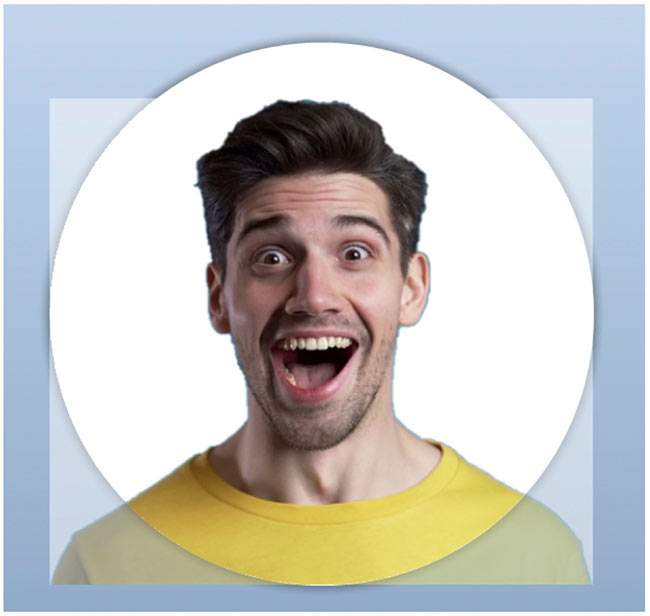4C Removing Image background with Paint 3D
Paint 3D is a free program that comes with Windows 10.
- Choose an image and open it in Windows Photo Viewer. You can choose any image that you would like to remove the background from. Simply click on the image to automatically open it with Windows Photo Viewer.
Note: There are some images that work better for this than others, particularly images that have a distinct difference between the background image and the foreground image. - Click on "Get Creative with this image". This is effectively the Edit image button. Click on the icon in the upper right and select “Edit with Paint 3D”.
- Edit the Image with Magic Select. When your image opens in Paint 3D, choose “Magic Select” in the upper left of the toolbar. When this is chosen, a crop box will appear around your image. Drag the crop box around the image that you have selected to be removed from the background. When you are done, choose “next” in the side panel on the right.
- Refine the part of the image you would like. After pressing next in step 3, you will see that the outside edges of your image are now highlighted. Sometimes the software (depending on how complex/busy the background is) will take more or less image than you want and highlight that as well, such as extra space around the shoulder of the person in the image. If this is the case, you can use the remove tool in the sidebar on the right to “draw” the spots that you do not want included in the image out of the highlighted area. The line drawn over the yellow shirt will remove it from the crop in the example below. Once you are happy with the selection, click Done.
- Remove the image from the background and copy it. After pressing next in the last step, your image will pop out of the background, and it will be free to be copied. Right-Click on the selected image and select copy or select copy from the side menu to set the image up to be pasted into a different image or program. (Such as a Bartender cookie template)
- Paste the image into your bartender template.