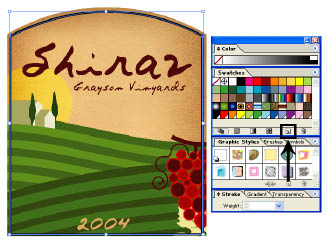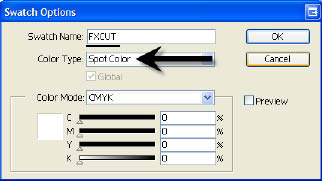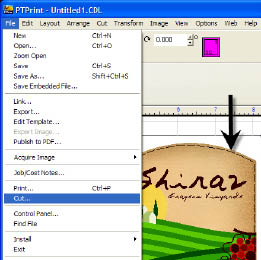Creating Cut Lines for PTPrint in Adobe Illustrator
If you have a CX1200e and are using PTPrint, there are different methods that can be used to create a cut file. (see the manual for more information) dtm-print.eu/europe/cx1200e-downloads.html
This flyer describes how to create the cut line in your design software and importing it into PTPrint along with the label. This method is especially useful for non standard shapes or cut lines that do not follow the edges of the printed label.
Adobe Illustrator instructions:
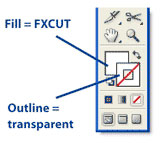
|
|
Warning: Always use this same PTPrint file to print to the CX1200e. The cut lines will not print. If you change the layout of the graphics you must recreate the cut file or the cut will not align to the graphics.