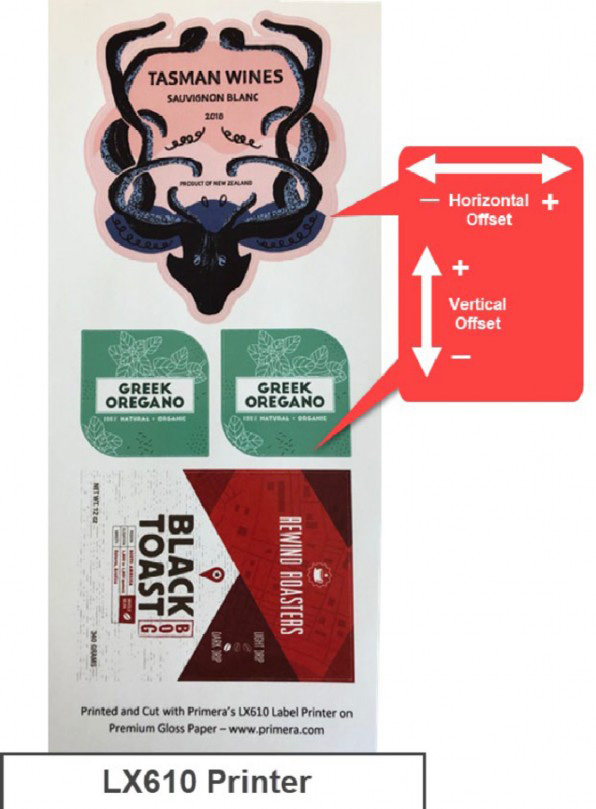7B Solving Cut Alignment Offset Problems
Cut alignment is calibrated at the factory. However, it is possible that you may need to adjust the cut line position for certain prints/cuts.
Adjust Cutter Offsets by opening Primera Print Hub. Go to the Printer Settings tab. Click on the Advanced Settings button. Adjust cutter offsets according to the diagram below. To move the cut to the right increase the Horizontal Offset. To move the cut to the left decrease the Horizontal Offset. To move the cut up in- crease the Vertical Offset. To move the cut down decrease the horizontal offset. Remember the top of your document prints first so it prints upside down if you are standing in front of the printer.