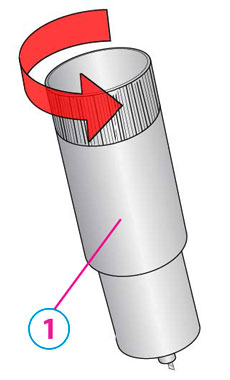
1Knife Holder
2E Replacing the Cutting Knife
When a knife is dull it will no longer cut through the label at maximum pressure. You will start to see ragged cuts or cuts that do not cut all the way through the label material. You can attempt to increase the pressure but you’ll probably need to replace the knife.
If a knife cuts through the liner and contacts the wear strip it may break the tip of the knife. This can be seen under 10x magnification using a loupe or magnifying glass. If the tip is broken the knife must be replaced.
If your knife needs replacement, follow this procedure:
- Remove the knife holder from the carrier using the instructions from section 2D.
- Rotate the cap of the knife holder counter clockwise.
- Remove the knife from the holder. You can tap the holder on a hard surface to free the knife from the holder.
- Locate a new knife. Remove the molded plastic cover from the knife. The plastic cap covers the cutting end of the knife. However, both sides are sharp! The cutting end has an angled carbide tip. The top end comes to a point so it can be easily centered in the receiving divot on the knife holder cap.
- Insert the cutting end into the knife holder.
- Using the knife holder cover center the back end of the knife in the holder. You may need to screw down the cover and reverse it several times until the knife has been centered. Do not force the cap on the holder. The carbide tip will break.
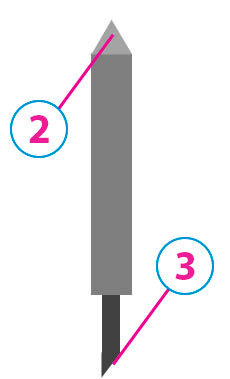
2Centering Point
3Carbide Tip (Cutting End)
Replacement Cutter Knife 5 pack Part Number: 074332
Replacement Knife Holder Part Number: 074548