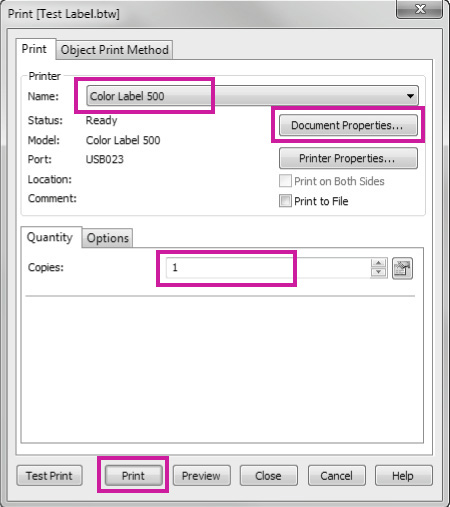5C Printing from Bartender
- To print, click the Print button or go to the File Menu and select “Print”. The Print Dialog window will appear.
- Select the Color Label 500.
- Set the number of copies.
- Click “Document Properties” to adjust print quality settings. These settings are explained in the next section.
- Click “Print”.