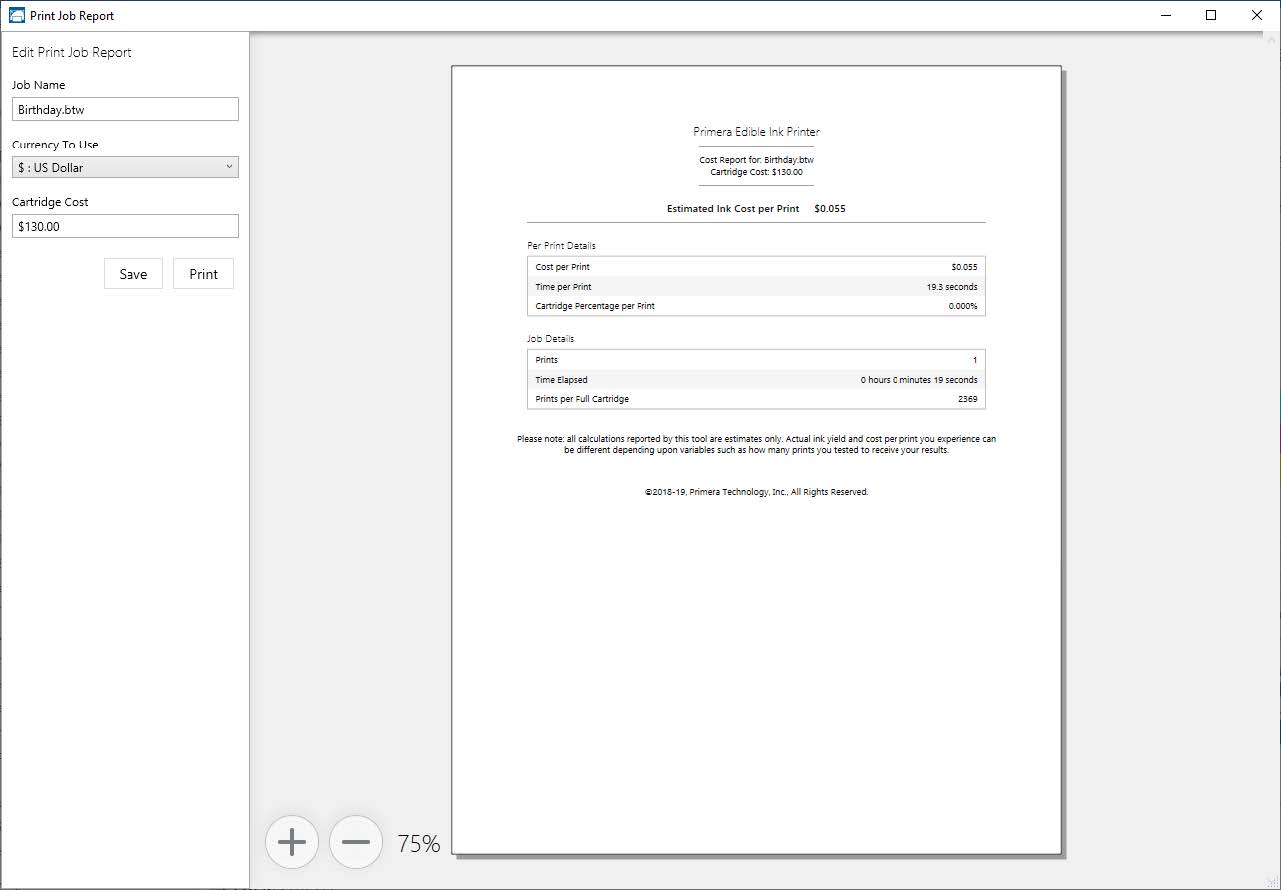3B Cartridge Life/Best By Date
Sealed cartridges are best for one year after the manufacture date. The best by date is printed on the cartridge box. FDA regulations require a best by date on the packaging. Keep in mind, expiration dates and best by dates have very different meanings. Expiration dates tell consumers the last day a product is safe to consume. On the other hand, best by date tells you that the food is no longer in its perfect condition from that date. It may just lose its freshness, taste, aroma, or nutrients. The best by date is essentially a quality indicator. Since Primera Eddie ink is similar to food coloring, it has no nutritional value or taste to contribute to the overall food product. You can be assured that using the ink beyond the best by date is safe as long as the ink is still sealed in its foil packaging.
However, once opened, cartridges last for six months. PrintHub will start tracking the six months from the first time they are used in the Printer. Hover over the ink levels to see the remaining life after opening. Once you pass the six-month opened point, the PrintHub software will warn you every time you print that your cartridge is expired and should be replaced.
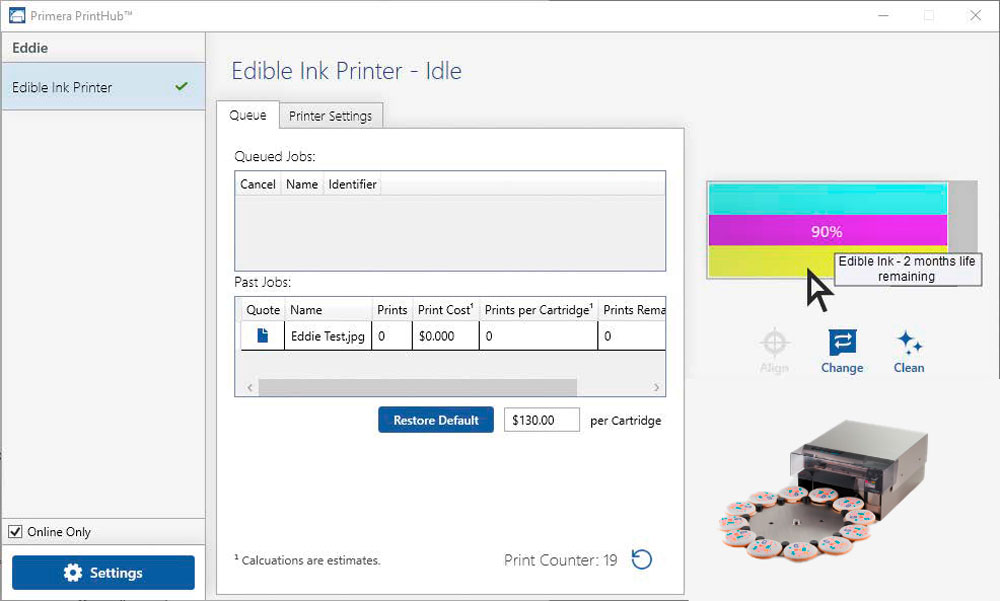
Note: Two different types of ink are available; 53498 is approved for use in the USA and Canada, 53499 is approved for the European Union (EU). Cyan and Yellow are identical in both ink formulations. The only difference is with the composition of the Magenta ink. The USA Magenta ink contains Red Dyes #3 and #40 and Blue Dye #1, which are not permitted for use in food colorings in the EU. The EU Magenta contains carmoisine, which is not approved for use in food colorings in the USA. To learn which Magenta ink is approved for use in countries other than the USA and Europe, please first check with your local authorities. Or, contact us at Primera. We may have additional information available that is specific to your country.
3C Using the Cost Estimator
The cost estimator is found under the queue section on the first tab of the PrintHub. The last five job costs are stored in the list. Each job will show the cost per label based on the cost per cartridge entered below the list. Enter the actual cost of the cartridge you paid. Prints remaining on the currently installed cartridge and total prints on the new cartridge are both displayed.
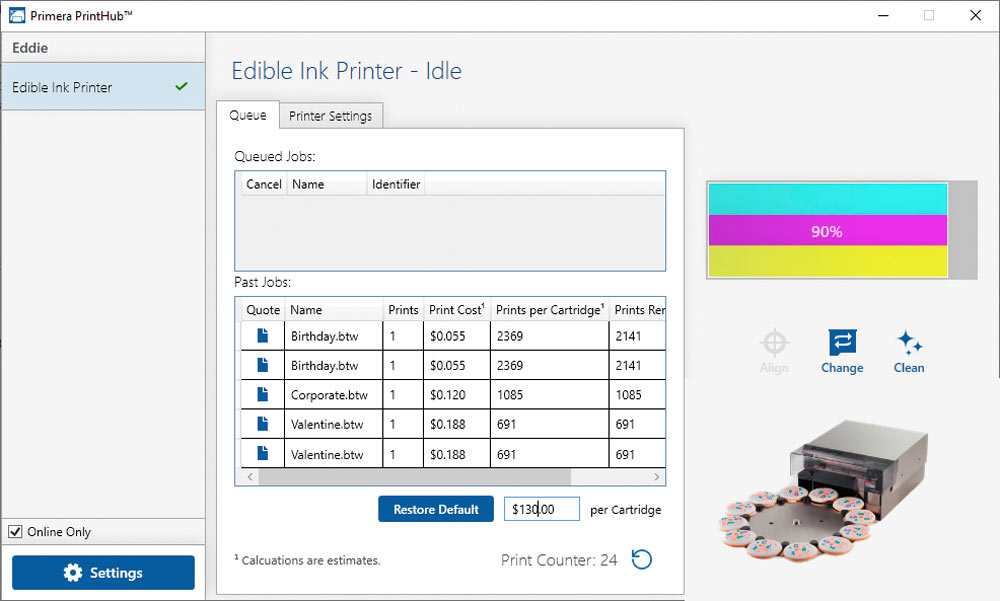
Note: A 88.9 mm (3.5”) round cookie with 50% coverage will cost approximately $0.06 per cookie. However, this is a rough estimate since there are so many variables. There are two reasons. First, there is a +/- tolerance of about 5% in the ink filling process, and second, there are no fill-level sensors in the ink cartridge. The printer firmware counts down “spits” of ink which can be depleted somewhat faster if you do a lot of short runs of 25-30 or less cookies at a time. To keep the print head ready for printing, the software does a cleaning cycle maintenance spit into the ink trough at the beginning of each print run. Also, the Printer will do periodic maintenance while it is idle but plugged in and switched on. Finally, you can almost always go past 0% since we are very conservative in estimating how much ink is initially in the cartridges. We typically overfill cartridges slightly to make sure you receive all the ink you are paying for.