Section 3 Primera PrintHub
Primera PrintHub is used to interact with the Printer for gathering ink levels, maintenance, alignment, cost calculation, and several other functions. You can use it to manage these functions on multiple Eddie printers and other Primera label printer models. PrintHub automatically installs with your printer driver and can be accessed through the printer driver preferences or as a program on your Windows start menu.
- Connect the Printer via USB and turn on the power. The PrintHub accesses most of the information it uses from the Printer itself so the Printer must be turned on and communicating for the program to be useful.
- Go to Start - Programs - Primera Technology - Primera PrintHub.
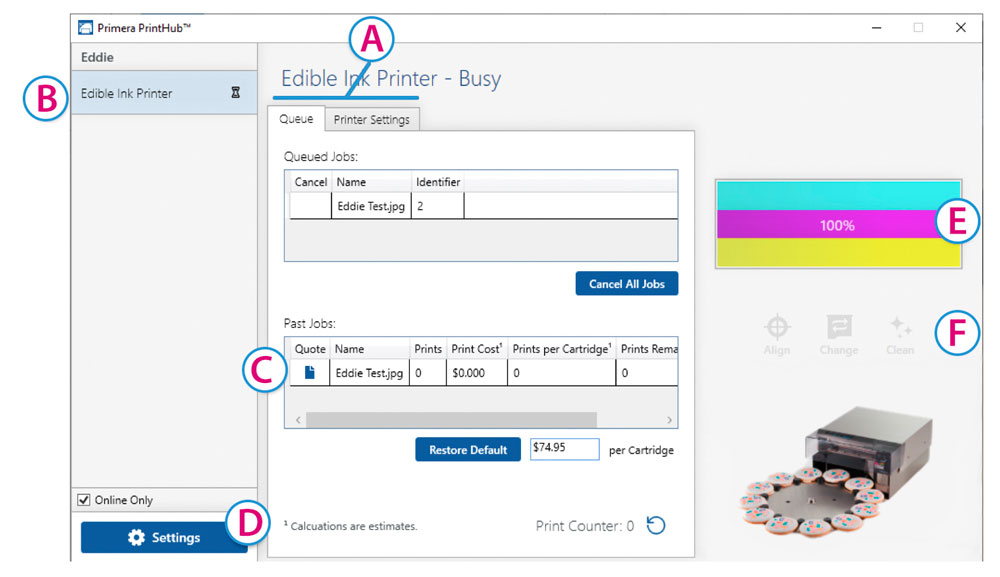
AView the print queue, printer settings and advanced alignment settings.
BIf you have multiple Primera printers connected, they will be listed here.
CPast jobs will show the last 5 jobs along with cost information. Click the document icon to view a cost report.
DApplication Settings.
ECurrent Ink Levels (Ink is displayed in 10% increments. Example 100% to 90% to 80% etc.)
FFrequent Activities