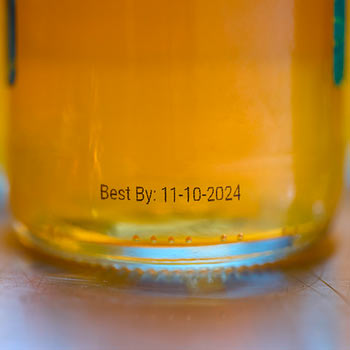AP-CODE Date Coder
Frequently-Asked Questions
With which products does AP-CODE work?
AP-CODE attaches to Primera’s AP360e and AP362e Label Applicators.
What type of ink does AP-CODE use?
AP-CODE uses solvent-based black ink (SKU #053580). Other colours may be available in the future.
The solvent-based ink is long lasting, immediately dry, waterproof, scratch- and UV light resistant.
How many prints can be printed with one cartridge?
You will get approximately 50,000 prints if you are printing a single line, such as “Best By 8/7/23”.
On what types of containers and surfaces will the ink adhere?
The solvent-based ink will adhere to various plastic, glass and metal containers. Send us your containers for compatibility tests at no charge. Contact sales@dtm-print.eu for details. You may also print on various label materials, such as Genuine DTM Label Stock Materials, polyester, BOPP, vinyl or paper labels.
What software do I need?
Everything you need is installed on the touchscreen tablet that’s included in the box.
How does AP-CODE work and print?
AP-CODE prints onto the container while the AP-Series Label Applicator applies the label.
How does AP-CODE know where to print onto the container or label?
The touchscreen interface allows you to adjust the printing start position. You can also change the printer location on the label applicator to assist with the printing placement.
What are the maximum print sizes?
Print Height: Up to 12.7 mm (0.5”)
Print Width: Up to 279.4 mm (11”)
What is the size of the containers I can label?
The size correlates to the AP-Series Label Applicator you’re using:
Width: 25 – 239 mm (1” – 9.4”)
Diameter: 15 – 170 mm (0.6” – 6.7”)
How long does it take to install AP-CODE onto an AP-Series Label Applicator?
The average installation takes about 10-15 minutes. No tools are required.
How should I store the cartridge for my AP-Code Date coder when it is not being used?
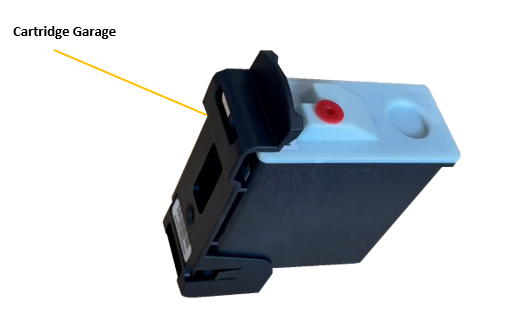
To prevent ink evaporation, when the cartridges is not being used, you should remove it from the printer, cap it using the included cartridge garage and store it in the zip-locked foil bag that it came with. For best results, follow this procedure after use every day!
- Carefully remove the cartridge from the printer according to page 17 of the manual.
- Use the cartridge garage that came with the printer to seal the print head nozzles.
- Finally, place the cartridge with the garage installed in a sealed metalized zip lock bag (DTM Print can provide this for you if it didn't come with the cartridge). The container or bag should be as small as possible to minimize evaporation inside the container. If you will be storing the cartridge for more than a week, open an alcohol pad/glasses wipe and place the wet alcohol wipe inside the container with the cartridge.
Note: Solvent ink is extremely volatile, which means that it will revert to its gaseous state if proper conditions inside the cartridge are not maintained. The solvent in the ink evaporates very quickly. This same quality allows it to dry very quickly and adhere to almost any surface. However, extra care is required to maintain the cartridge.