5G. Creating a Full Bleed Print
If you are having trouble making the image cover the entire label, first make sure the image is printing at least as big as the label size you have selected. Increase the selected page size by .03 inches on the width and .03 inches on the height to create an over bleed.
Note: Make sure under scaling options to select "Fit to Page" in the print dialogue box if printing from Illustrator.
Left Margin Offset. You must decrease the Left Margin Offset to center the over bleed on the label. If you over bleed by .03 inches, you will need to decrease the Left Margin Offset by 4. This will center the page size increase so there is an over bleed on both the left and right sides.
TOF. Increase the Top of Form by 4. This will cause the printer to start printing before the label and ensure a fully printed label.
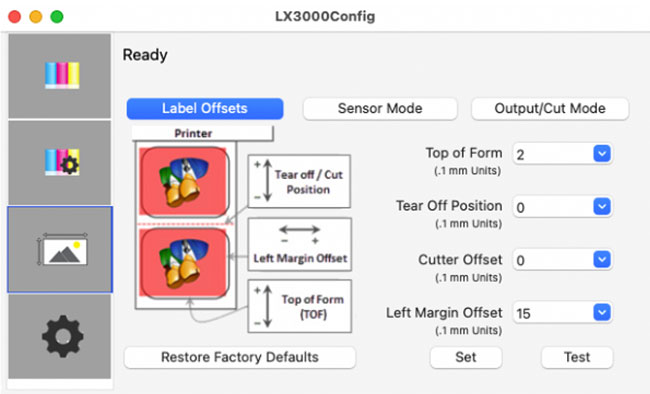
Note: It is best to over bleed as little as possible to avoid excess ink on the label backing. Also, over bleeding too much will cause the printer to skip labels. This is because the printer stops printing too late to sense the next label.