3C. Adjusting the Print Alignment
If your previous experience with printing is limited to printing letters and cards to 8.5 inch by 11-inch paper, you probably are not familiar with an essential part of a label printing - Print Alignment. Standard printers feed a sheet and start printing based on the start of the sheet. They also prohibit printing to the edge of the sheet. This is to avoid any need for alignment. The LX3000e senses the beginning of the label with an optical sensor and is capable of printing to the top, bottom, left, and right edge. Because of this, it is necessary to align the Printer to work with specific types of label stock.
The LX3000e comes factory calibrated to print exactly to the edge of Primera label stock. However, due to variations in the left margins and other variables, it may be necessary to fine-tune these settings at the beginning of each roll. This is especially true for other non-Primera brand label stock.
Important Note: Before adjusting alignment settings, first print one label at the quality level you intend for the entire job. This will ensure the label stock is moving at the same speed, and the stock sensor will sense the gap in the same way.
Adjust print alignment using the PrintHub. Go to the Print Alignment Tab (second tab).
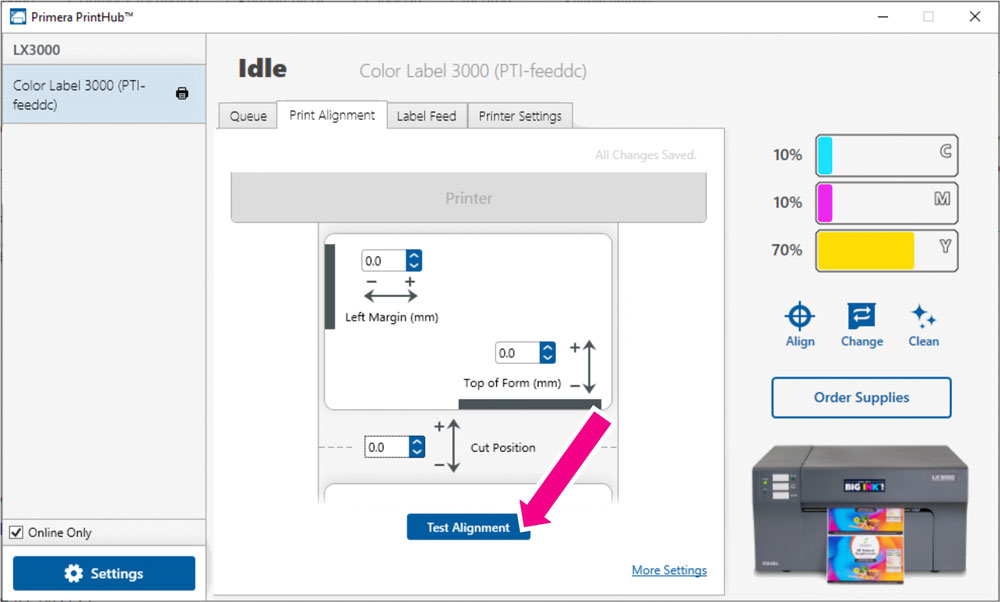
Important! Before adjusting any values, print the test alignment to see how close you are to alignment. The on-screen graphic is the same as the print, which makes it easier to adjust these values.
- Tear off/Cut Position. This value adjusts the position of the last label printed after it has been presented for tear-off or for cutting. This only applies if the output mode is set to "Present the label." Add to the current value to move the tear point closer to the Printer. Subtract from the current value to move the 38 tear point away from the Printer. The value is automatically saved as soon as you set it.
- Left Margin Offset. This value moves the printed label left or right. Add to the current value to move the printed label to the right. Subtract from the current value to move the printed label to the left.
Three items can be adjusted here:
Note: Before adjusting this value make sure the label stock is properly loaded so that there is no gap between the edge of the liner and the fixed throat guide. Any gap at this point will greatly affect the Left margin offset value needed to align the label. Also, if you adjust the value with improperly loaded label stock you will have to adjust it again if you load the label stock correctly the next time.
- Top of Form (TOF). This value moves the print start position up or down on the label. Add to the current value to move the printed label down or toward the Printer. Subtract from the current value to move the printed label up or away from the Printer. The value is automatically saved as soon as you set it.
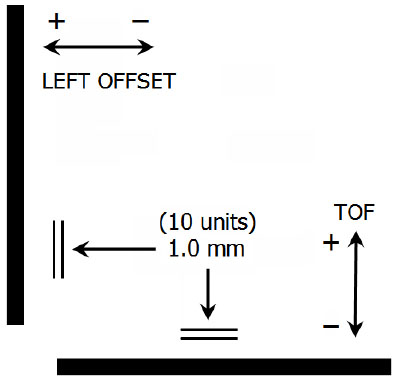
You may have to make several adjustments to one or more of these values. After each adjustment you can click the Test button to print a small test pattern on the label. This will help you find the proper alignment value.