Section 2: Print Item and Cartridges
2A Cookie / Print Item Specifications
The cookie size and shape you can print depends on whether or not you are using the Carousel and other settings. You have more flexibility in Manual Mode/Single Cookie mode. There are several modes available. See the specifications for each below.
1. Carousel Attached – Multiple Cookie Mode
Outer Triangle Spacer Installed (Recommended)
Width: 63.5 mm (2.5”) – 97.79 mm (3.85”)
Shapes: Works with round, square, or other uniform shapes such as triangles, hexagons or octagons work best in this mode.
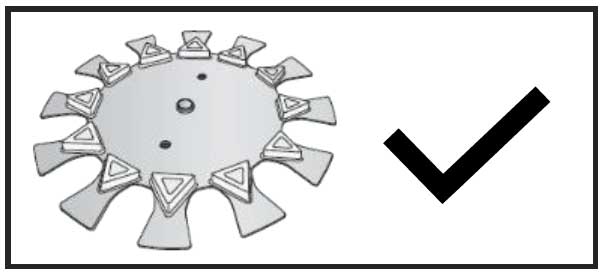
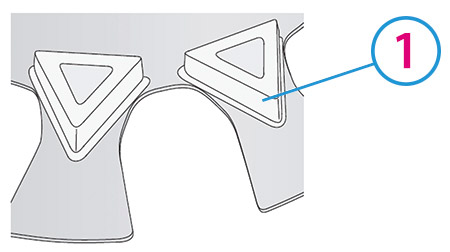
1Outer Triangle Spacer
Note: Eddie will perform best in carousel mode with the outer triangle spacers installed. If your cookie hits the printer when the tray is rotated, remove the outer triangle spacers and reposition your cookies.
Outer Triangle Spacer Removed
Width: 88.9 mm (3.5”) – 111.125 mm (4.375”) ** see note on next page
Shape: Round, square or other uniform shapes such as triangles, hexagons or octagons work best in this mode.
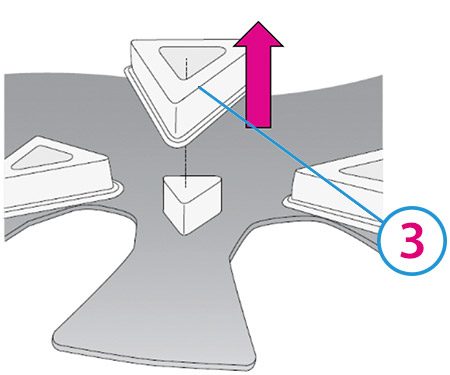
3Remove Outer Triangle Spacer for sizes larger than 88.9 mm (3.5”).
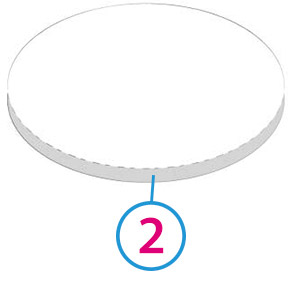
22 mm (.08”) to 19.5 mm (.75”) - Height for any print object loaded on the carousel.
**Outer Triangle Spacer Removed requires placing print items in every other space for items larger than 86.86 mm (3.42”). Otherwise, the items will touch one another, and you will not be able to place them, so they are touching the fixed spacers.
1Fixed Spacers
2Skip
3Every Other Space

Width 25.4 mm (1”) – 63.5 (2.5”) (Outer Triangle Spacer Installed)
- requires 88.9 mm (3.5”) Macaron Adapters or similar silicone coaster (min 2mm (.08”) high) Place the coaster/adapter on the carousel plater and center the cookie on the coaster/adapter.
1Adapters require installation of outer triangle spacers
2Adapter or Coaster
3Cookie Centered
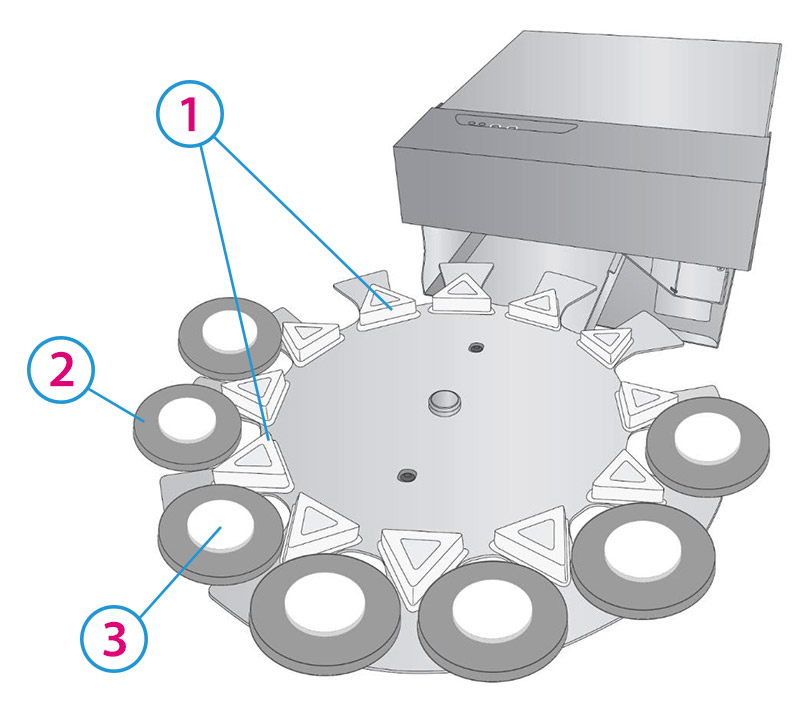
2. Manual Mode – Carousel Detached – Single Cookie mode (See section 6E)
With Cookie Centering Scan Enabled (See Section 3E).
-Any shape that does not exceed 114.3 mm x 114.3 mm x 25.4 mm (4.5” x 4.5” x 1”)
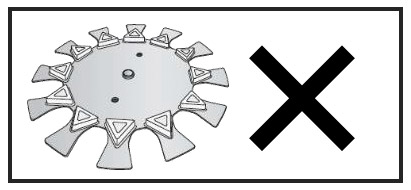
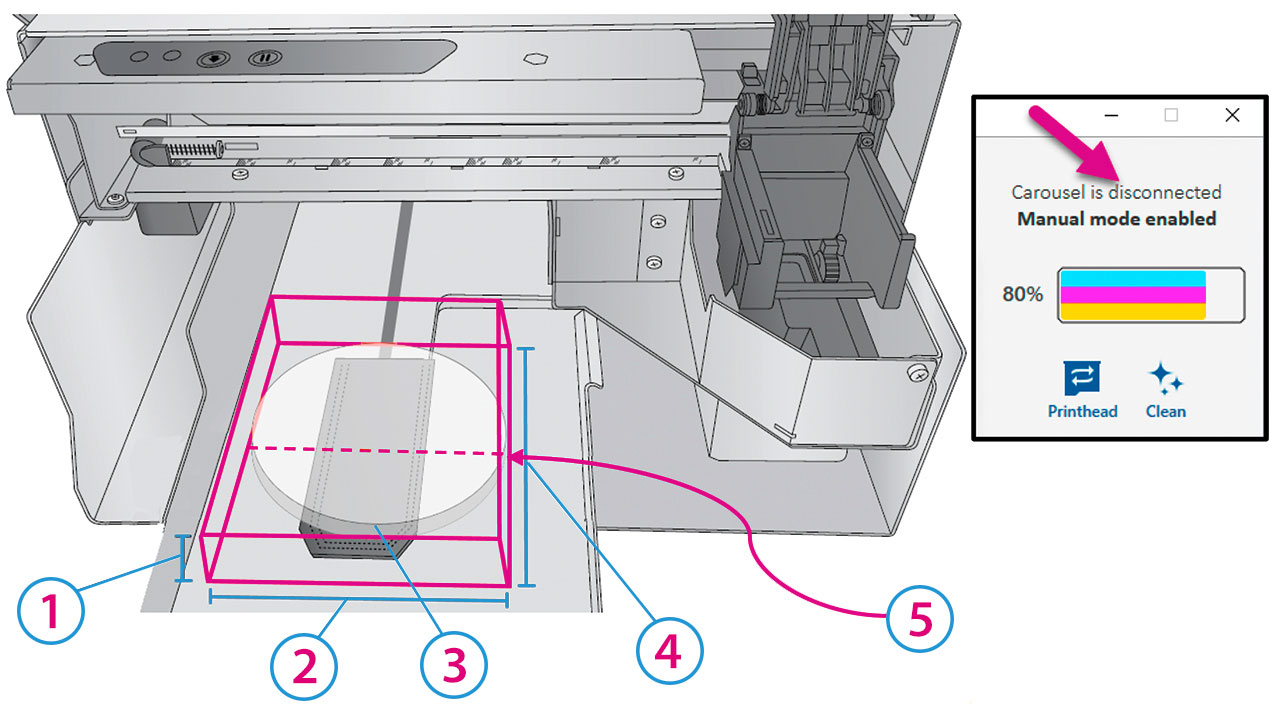
125.4 mm (1.0”)
2114.3 mm (4.5”) Width
3Starts Printing Here
4114.3 mm (4.5”) Length
5The cookie sensor must “see” a cookie or coaster at the center position of the platform/tongue to start the scanning process. First it scans for height, It will then scan for length if centering scan is selected.
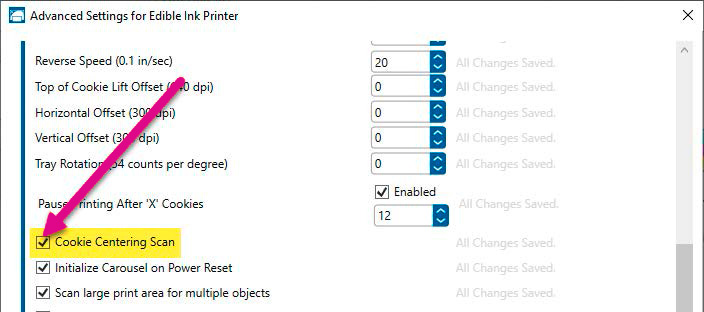
With Cookie Centering Scan Disabled – Recommend when using Custom Trays (See Section 3E).
114.3 mm (4.5”) wide x 25.4 mm (1”) thick x up to 203.2 mm (8”) inches long. Any shape or size that doesn’t fall off the tray will work. The centering scan has a 114.3 mm (4.5”) max scan area. When Cookie Centering Scan is disabled, you can use horizontal and vertical offsets to move the image. This is recommended when using custom trays.
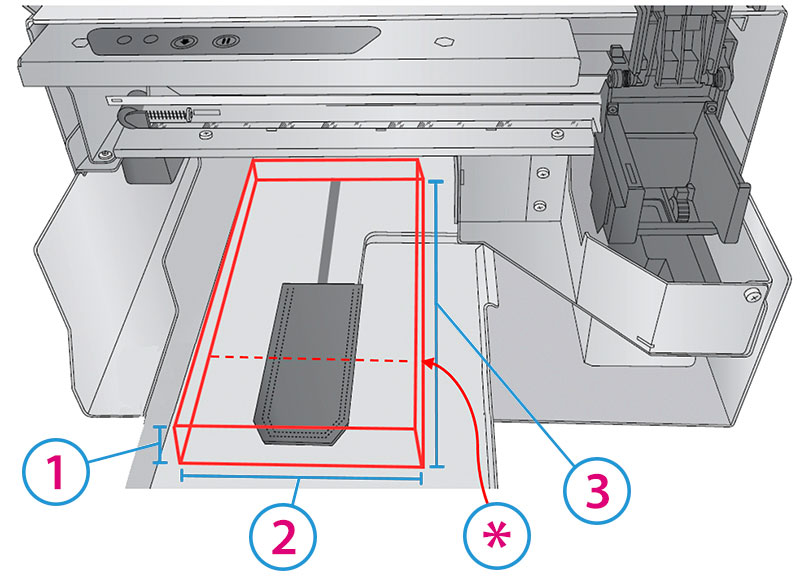
*The cookie sensor must “see” a cookie or coaster at the center position of the platform/tongue to start the scanning process.
125.4 mm (1.0”)
2114.3 mm (4.5”) Width
3203.2 mm (8”) Length
Note: If you print over 114.3 mm (4.5”) length, the print will not cover the entire length. The maximum printable area is still limited to 120 mm x 120 mm (4.72” x 4.72”).
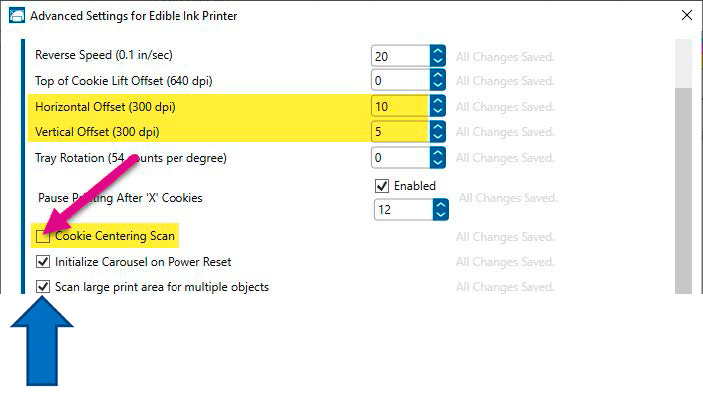
Check “Scan large print area for multiple objects” if you have more than one print object or the objects are not centered on the tray.
3. Print Surface Specifications for Best Print Quality
- The surface of each cookie should be frosted with the Primera recommended icing or similar, or use the recipe printed in this manual.
- The surface should be as smooth as possible
- The surface should be hard to the touch and completely dry. To dry the surface, use cornstarch, a dehydrator, a heat gun or wait 24 hours before printing.
- The color of the icing should be bright white for best quality and accurate colors. The white surface makes the Cyan, Magenta, and Yellow colors match as close as possible to the image on your computer screen. It also creates a vibrant bright image.
- Other surfaces can be printed, but colors may not match. For these, it is best to print dark monotone colors that will stand out on darker surfaces. The following surfaces can be printed as long as they conform with the size specifications stated earlier.
- Sugar cookies
- Macarons
- Graham crackers
- Marshmallows
- Cake Pops
- Any shape frosted cookies
- White chocolate covered cookies (wipe oil from surface before printing)
- Molded white chocolate toppers (wipe oil from surface before printing)
- White chocolate buttons (DTM Adapter)
- Candy (DTM adapter)
- Fondant (wipe oil from surface before printing)