Print and cut with LX610e Colour Label Printer or just print on pre-cut rolls with LX600e/LX500ec/LX910e/LX3000e Colour Label Printers!
For higher volumes use the OKI Pro1050 and LF140e.
Please watch our video on how to print Easter labels with your LX610e Colour Label Printer.
Please watch our video on how to use your OKI Pro1050 Colour Label Printer and LF140e to produce Easter labels.
Download label sample designs to produce with your LX610e Pro Colour Label Printer:
NOTE: These are Adobe Illustrator files. Not every web browser can display the preview. Please use right mouse button to download.
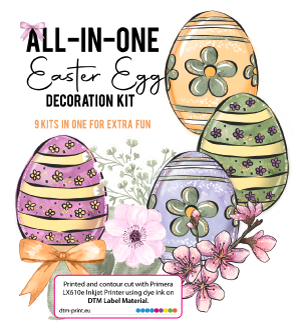




Different substrates like metallic, holographic, vintage, matte or magnetic are available.
The best and most consistent results are achieved when printing with pigment ink or dry toner on a polyester material. Then the labels are more resistant to water, abrasion, UV light and a variety of chemicals such as alcohol.
A corresponding selection of various materials is available from us. Please have a look at our DTM Genuine Label Stock.
